Back to Page
Party Rental SEO: Google Business Profile
Learn the most important thing you can do to improve how many local customers find your business. Put you, and your business, on the map(pun intended).
10 minutes
SEO
August 12, 2024

Dillan


Intro
Welcome to our mini-series on SEO in the Party Rental industry. Here we take the ocean of information that’s out there and boil it down into simple yet powerful lessons for you and your business. If you haven’t read the first article, start there and then come back.
Build a Google Business Profile
You’ve equipped yourself with Google Analytics(GA4) and Google Search Console(GSC). Now you can track how you’re doing over time and make informed decisions about your SEO and marketing.
The next important and straightforward thing that you as a business owner can do is build a Google Business Profile and fill it out thoroughly. This does two valuable things for you.
First, it allows your business to be found on google maps results. This obviously means that users will be able to find you when they search for "party rentals" or something similar in google maps. But your business will also be shown in two other key scenarios. When someone uses a location based google search such as this . . .

Or when they do a classic "near me" search like this . . .

Second, your business profile tells google where your business is located, what industry its in, and a variety of other information. This info helps google understand when it should show your website/business to users. Because of this, its an easy way to really improve your local SEO so that more people see and click on your site.
The Basic Setup
To start setting up your Google Business Profile (GBP), head to https://www.google.com/intl/en_us/business/ and click “Manage Now”.

Enter the name of your business. If you or someone else has made a profile before, it will show up in the drop down. If not, then click “Create a business with this name”.

Google then has you set your business as either a Local Store(think brick and mortar), Online Retailer, or Service Business. Your answer may depend, but most party rental businesses need to check Service Business.
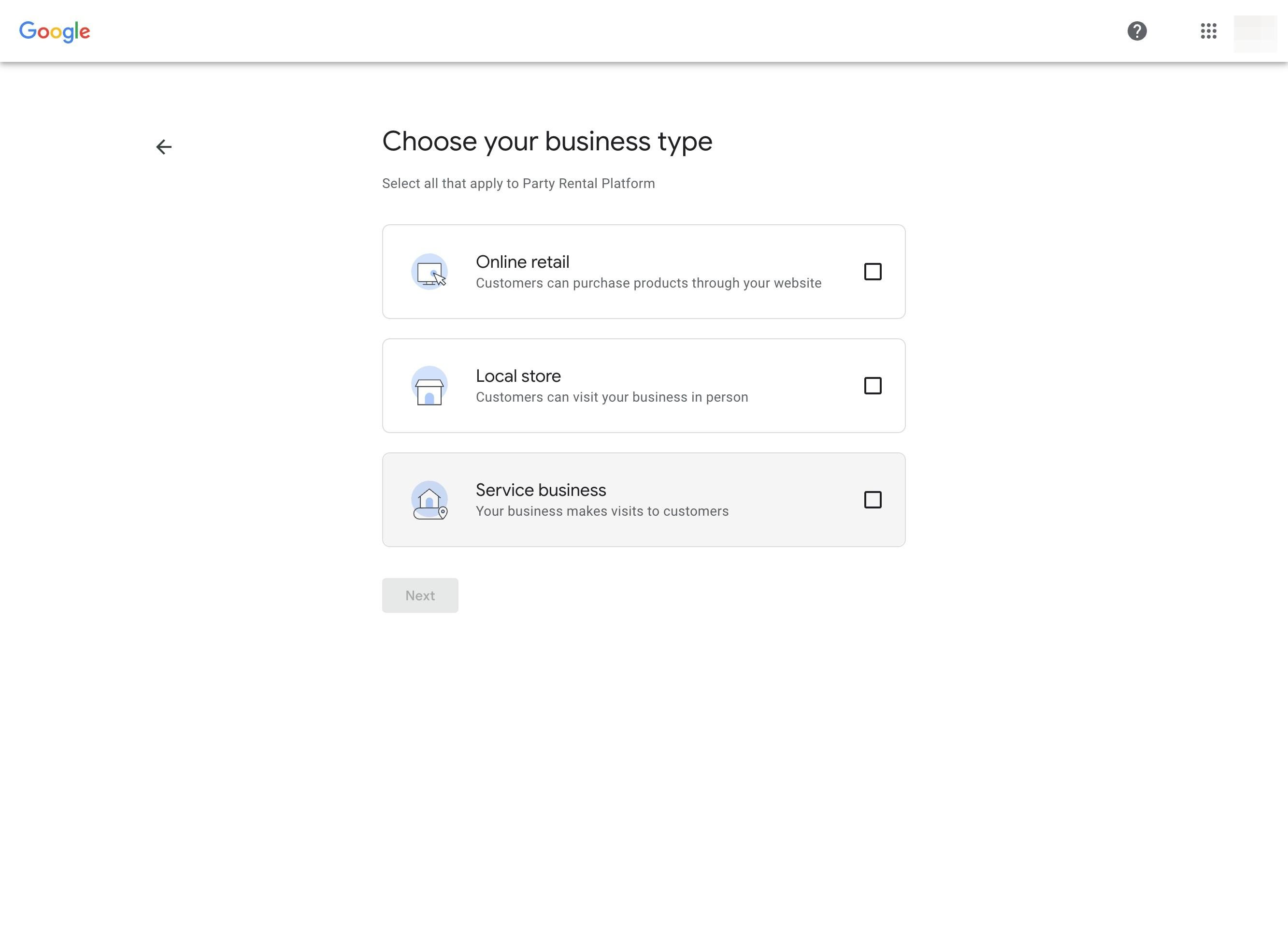
When asked for business categories, a good example is “Party equipment rental service”. You can add more of these now or later.
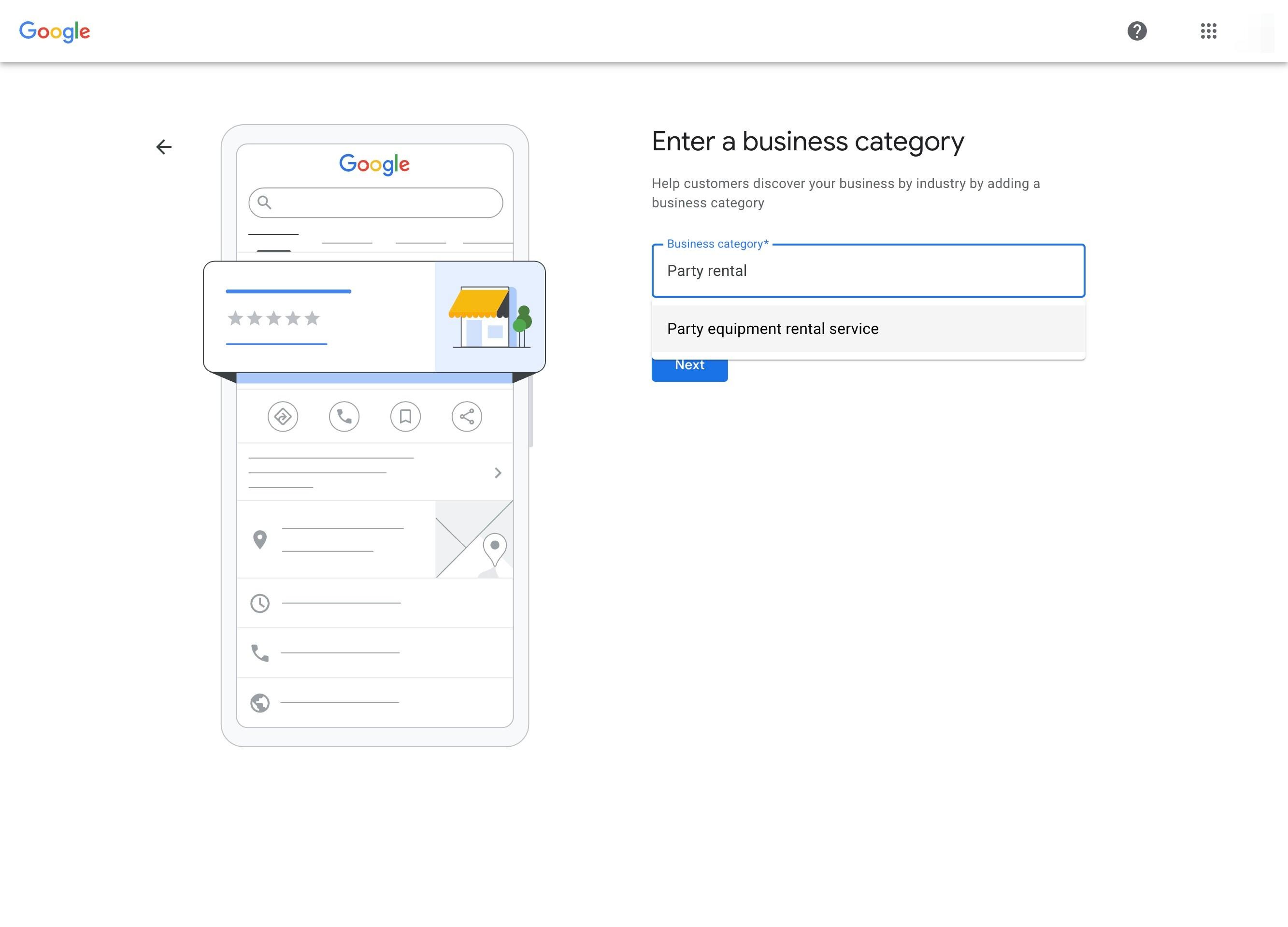
Continue to thoroughly fill out as much information as you can. The more accurate info google has for your business, the more its going to improve your visibility to customers. One of the finals steps is verification. Google won't include your business in Google Maps until the verification is complete. First, it will ask you for a mailing address like the below screen shot. Then it will let you verify in one of five ways. Pick the one thats most convenient for you. You can find google's guide on this here.

Once you have your initial profile setup and verified, you're all done with the basics!
Beyond the Basics
Something to keep in mind is that your google business profile is what potential customers literally see when searching in google maps/search. What would lead you to click on your own business if you were to see it in google maps? A few things probably come to mind
Good photos of the business and/or what it does
Well defined business hours
A short but informative description that covers what the customer cares about.
Etc.
Use this perspective when filling out your business's information.
Conclusion
Having made a profile, your business will be able to be seen on google maps as well as in more searches within google search itself. Not only that, but Google will be better able to show your business to people who are the most interested in it and rank your website higher in general. Because of this, your site and business will be seen by more and more of the people that really need it.
Post Credits
Don't forget to track how this affects your website traffic and customer spending using GA4 and GSC. There is a lot of info you could fill out in your Google Business Profile. Generally, the more info you have and the more accurate it is the better your site/business is going to perform. If you’d like to dig deeper on this subject we’ve included links to some longer articles.
Intro
Welcome to our mini-series on SEO in the Party Rental industry. Here we take the ocean of information that’s out there and boil it down into simple yet powerful lessons for you and your business. If you haven’t read the first article, start there and then come back.
Build a Google Business Profile
You’ve equipped yourself with Google Analytics(GA4) and Google Search Console(GSC). Now you can track how you’re doing over time and make informed decisions about your SEO and marketing.
The next important and straightforward thing that you as a business owner can do is build a Google Business Profile and fill it out thoroughly. This does two valuable things for you.
First, it allows your business to be found on google maps results. This obviously means that users will be able to find you when they search for "party rentals" or something similar in google maps. But your business will also be shown in two other key scenarios. When someone uses a location based google search such as this . . .

Or when they do a classic "near me" search like this . . .

Second, your business profile tells google where your business is located, what industry its in, and a variety of other information. This info helps google understand when it should show your website/business to users. Because of this, its an easy way to really improve your local SEO so that more people see and click on your site.
The Basic Setup
To start setting up your Google Business Profile (GBP), head to https://www.google.com/intl/en_us/business/ and click “Manage Now”.

Enter the name of your business. If you or someone else has made a profile before, it will show up in the drop down. If not, then click “Create a business with this name”.

Google then has you set your business as either a Local Store(think brick and mortar), Online Retailer, or Service Business. Your answer may depend, but most party rental businesses need to check Service Business.
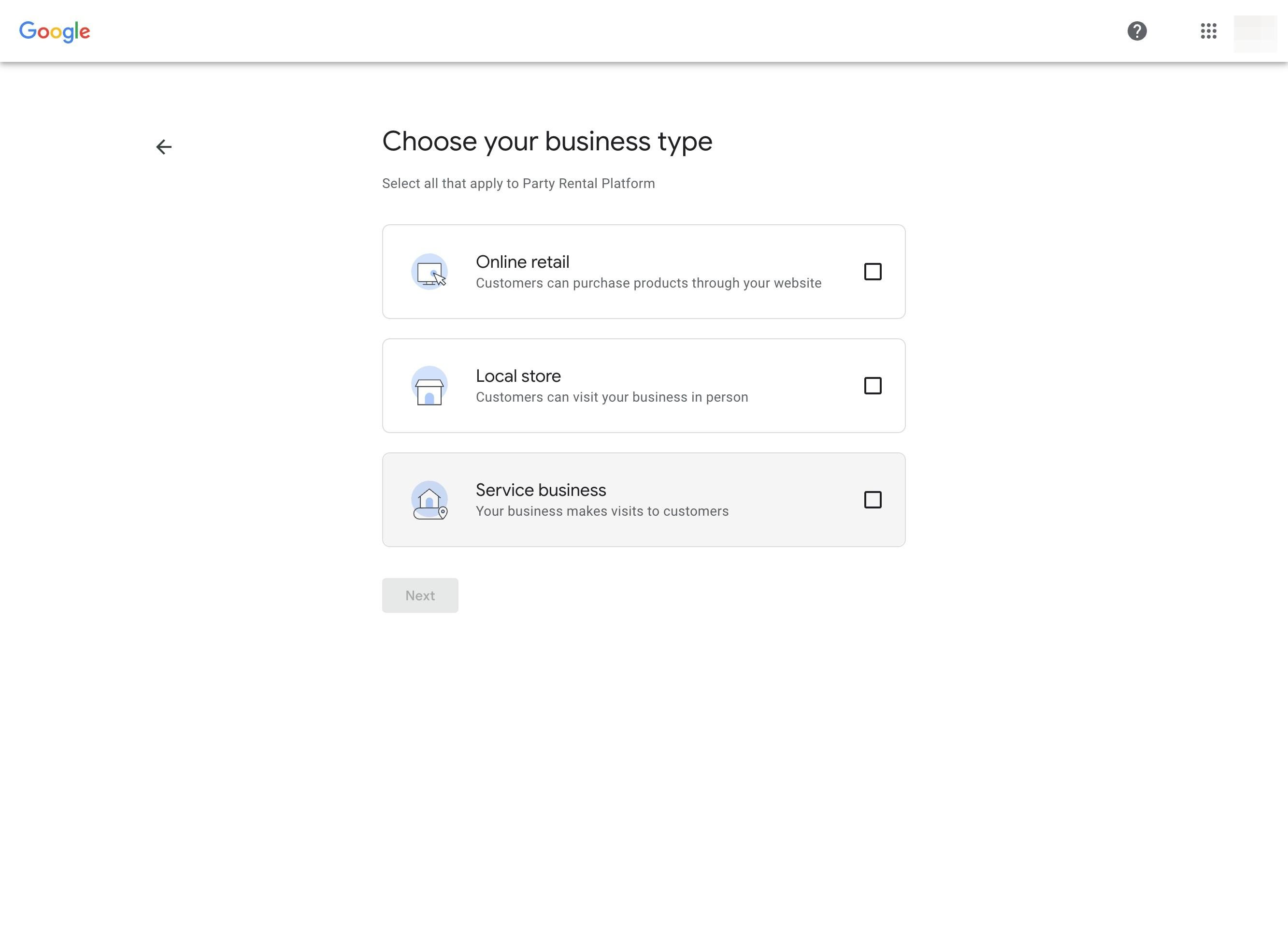
When asked for business categories, a good example is “Party equipment rental service”. You can add more of these now or later.
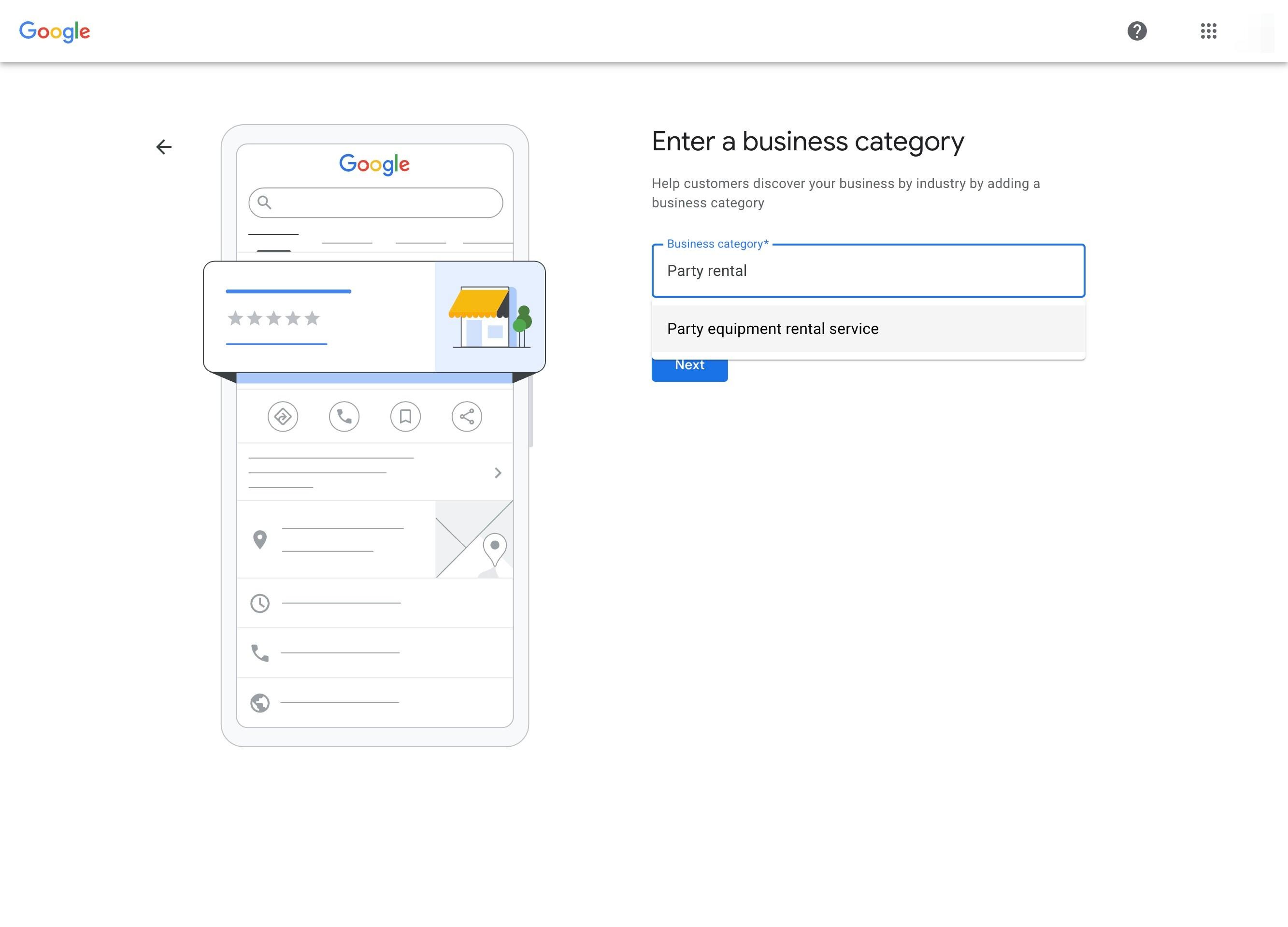
Continue to thoroughly fill out as much information as you can. The more accurate info google has for your business, the more its going to improve your visibility to customers. One of the finals steps is verification. Google won't include your business in Google Maps until the verification is complete. First, it will ask you for a mailing address like the below screen shot. Then it will let you verify in one of five ways. Pick the one thats most convenient for you. You can find google's guide on this here.

Once you have your initial profile setup and verified, you're all done with the basics!
Beyond the Basics
Something to keep in mind is that your google business profile is what potential customers literally see when searching in google maps/search. What would lead you to click on your own business if you were to see it in google maps? A few things probably come to mind
Good photos of the business and/or what it does
Well defined business hours
A short but informative description that covers what the customer cares about.
Etc.
Use this perspective when filling out your business's information.
Conclusion
Having made a profile, your business will be able to be seen on google maps as well as in more searches within google search itself. Not only that, but Google will be better able to show your business to people who are the most interested in it and rank your website higher in general. Because of this, your site and business will be seen by more and more of the people that really need it.
Post Credits
Don't forget to track how this affects your website traffic and customer spending using GA4 and GSC. There is a lot of info you could fill out in your Google Business Profile. Generally, the more info you have and the more accurate it is the better your site/business is going to perform. If you’d like to dig deeper on this subject we’ve included links to some longer articles.
Intro
Welcome to our mini-series on SEO in the Party Rental industry. Here we take the ocean of information that’s out there and boil it down into simple yet powerful lessons for you and your business. If you haven’t read the first article, start there and then come back.
Build a Google Business Profile
You’ve equipped yourself with Google Analytics(GA4) and Google Search Console(GSC). Now you can track how you’re doing over time and make informed decisions about your SEO and marketing.
The next important and straightforward thing that you as a business owner can do is build a Google Business Profile and fill it out thoroughly. This does two valuable things for you.
First, it allows your business to be found on google maps results. This obviously means that users will be able to find you when they search for "party rentals" or something similar in google maps. But your business will also be shown in two other key scenarios. When someone uses a location based google search such as this . . .

Or when they do a classic "near me" search like this . . .

Second, your business profile tells google where your business is located, what industry its in, and a variety of other information. This info helps google understand when it should show your website/business to users. Because of this, its an easy way to really improve your local SEO so that more people see and click on your site.
The Basic Setup
To start setting up your Google Business Profile (GBP), head to https://www.google.com/intl/en_us/business/ and click “Manage Now”.

Enter the name of your business. If you or someone else has made a profile before, it will show up in the drop down. If not, then click “Create a business with this name”.

Google then has you set your business as either a Local Store(think brick and mortar), Online Retailer, or Service Business. Your answer may depend, but most party rental businesses need to check Service Business.
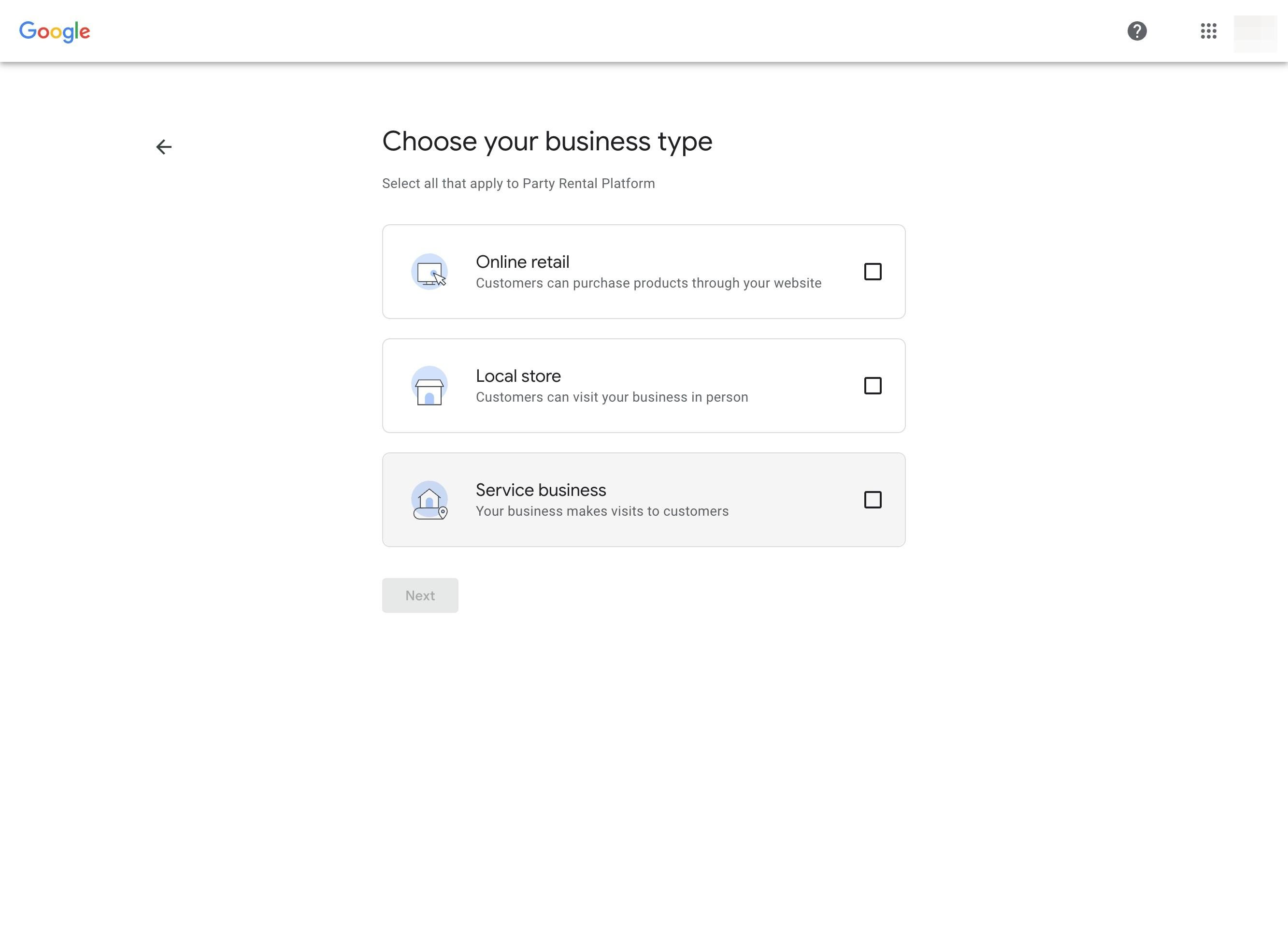
When asked for business categories, a good example is “Party equipment rental service”. You can add more of these now or later.
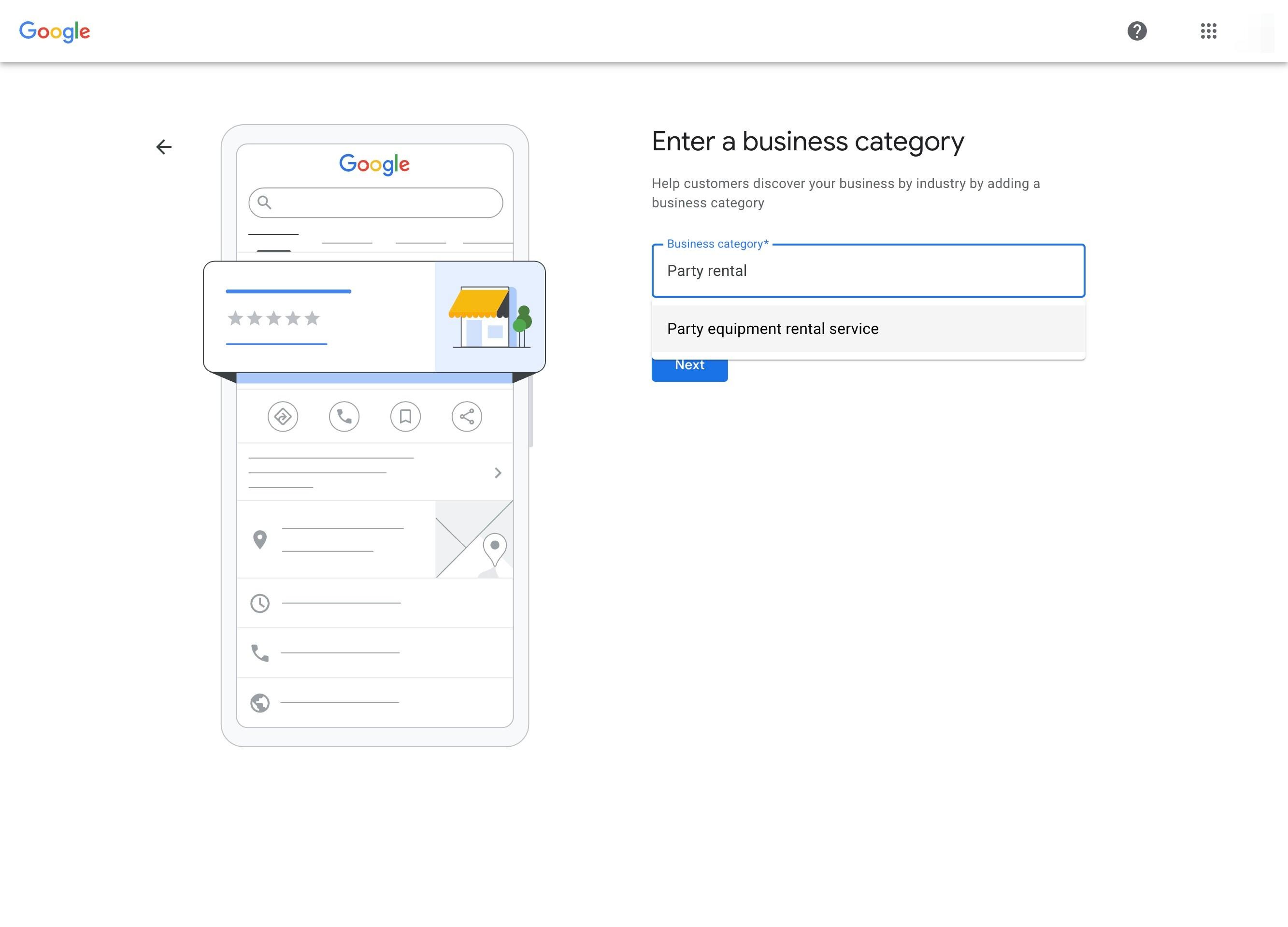
Continue to thoroughly fill out as much information as you can. The more accurate info google has for your business, the more its going to improve your visibility to customers. One of the finals steps is verification. Google won't include your business in Google Maps until the verification is complete. First, it will ask you for a mailing address like the below screen shot. Then it will let you verify in one of five ways. Pick the one thats most convenient for you. You can find google's guide on this here.

Once you have your initial profile setup and verified, you're all done with the basics!
Beyond the Basics
Something to keep in mind is that your google business profile is what potential customers literally see when searching in google maps/search. What would lead you to click on your own business if you were to see it in google maps? A few things probably come to mind
Good photos of the business and/or what it does
Well defined business hours
A short but informative description that covers what the customer cares about.
Etc.
Use this perspective when filling out your business's information.
Conclusion
Having made a profile, your business will be able to be seen on google maps as well as in more searches within google search itself. Not only that, but Google will be better able to show your business to people who are the most interested in it and rank your website higher in general. Because of this, your site and business will be seen by more and more of the people that really need it.
Post Credits
Don't forget to track how this affects your website traffic and customer spending using GA4 and GSC. There is a lot of info you could fill out in your Google Business Profile. Generally, the more info you have and the more accurate it is the better your site/business is going to perform. If you’d like to dig deeper on this subject we’ve included links to some longer articles.


©Party Rental Platform
All Rights Reserved 2024

©Party Rental Platform
All Rights Reserved 2024

©Party Rental Platform
All Rights Reserved 2024

