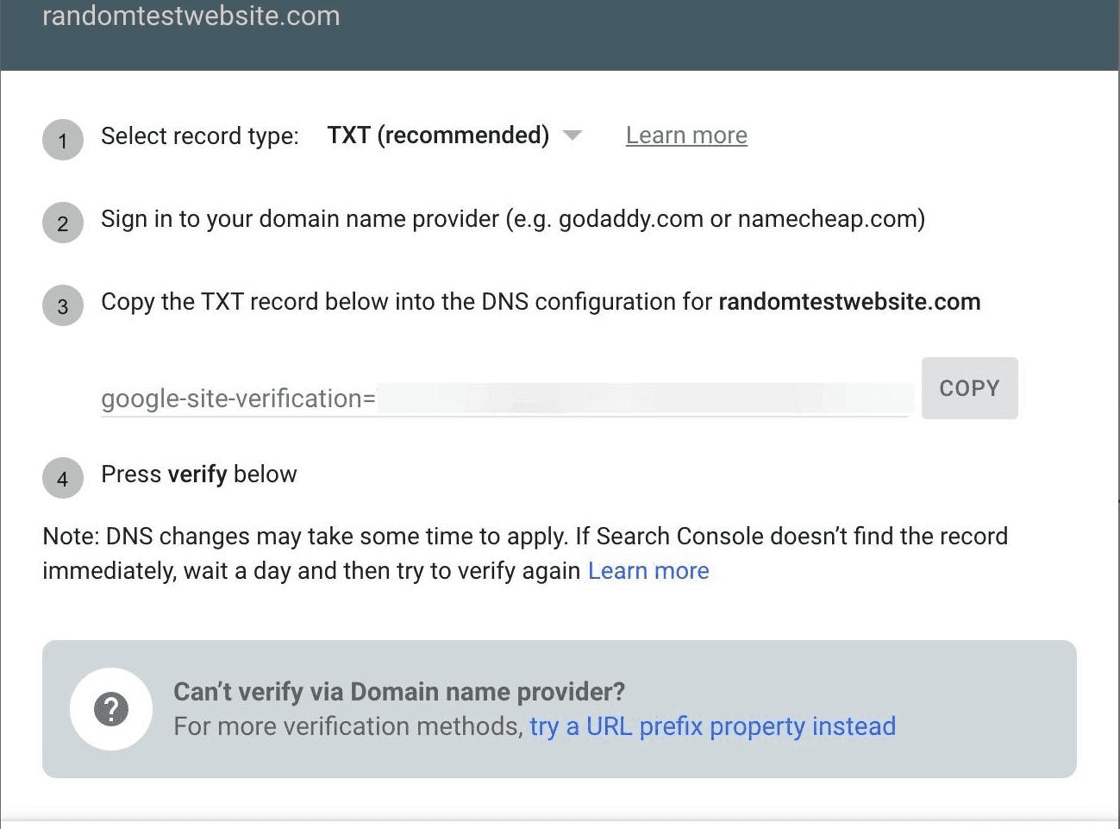Back to Page
Party Rental SEO: Starting Strong
SEO is an important part of running your business. Learn the single most powerful thing you can do as a business owner to improve yours and drive sales.
7 minutes
SEO
August 5, 2024

Dillan


Intro
Welcome to our mini-series on SEO in the Party Rental industry. Here we take the ocean of information that’s out there and boil it down into simple yet powerful lessons for you and your business.
SEO/marketing gets a lot of attention in our industry and for good reason. More people seeing your site means more customers. But, it's often made to seem more complex and mysterious than it needs to be. In this article, we’re going to outline the most important thing you can, and probably should, do to improve your business’s SEO and/or marketing.
Know What’s Working (and What Isn’t)
The most critical thing for you as a business owner is to have the power to know whether what you’re doing or paying for is working or not. Whether you’re handling SEO/marketing yourself or paying a professional, you want to know if it’s worth your time/money. To do that, you have to establish a baseline. You need to know how you’re doing now in order to see if you’ve improved later.
Google Analytics
The first and biggest step to accomplishing this is setting up Google Analytics(GA4) for your site and knowing how to use it. If you aren’t sure how to do that, check out our guide on getting started with GA4. Getting this setup will let you see how much traffic your site is getting, where people are spending their time, what they’re buying, and whether your ad campaigns are worth the money you’re putting into them.
Note: The amount of information that you can see in GA4 and the quality of it is determined by how well your platform is integrated with Google Analytics. If you're not seeing what you would like to, then reach out to your support team.
Google Search Console
The second step to knowing where you’re at and whether your SEO and marketing are improving is using Google Search Console. If you have already set this up, you can skip to “Understanding Google Search Console”.
To get started, navigate to https://search.google.com/search-console/about then click “Start Now”.
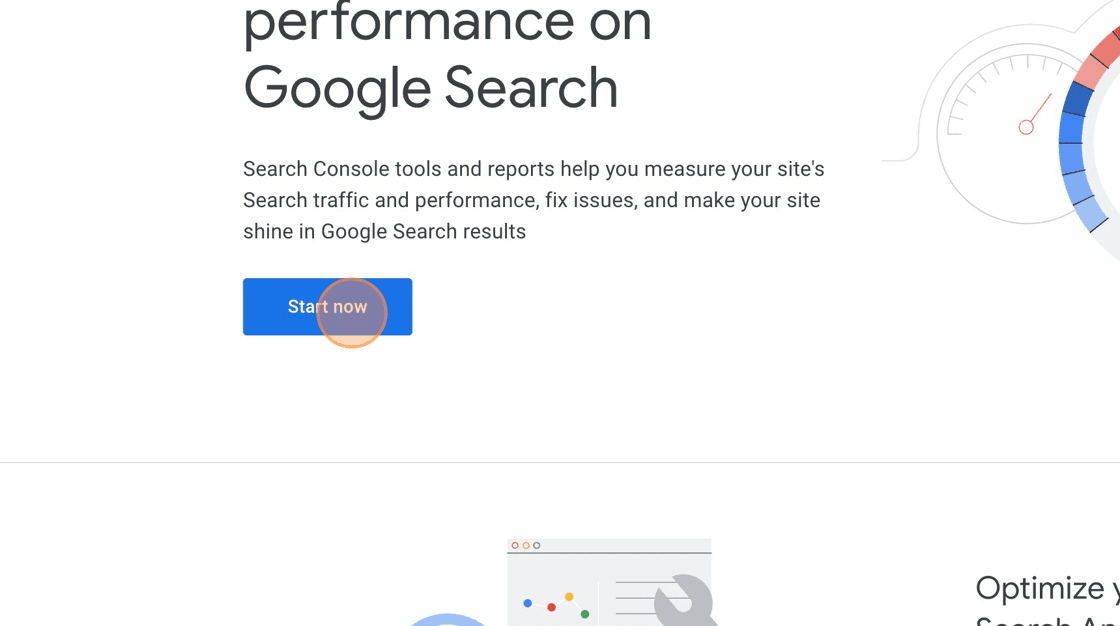
If you've ever done this for a website, you’ll be taken to a dashboard. You can probably skip to step 3 if you’ve never set one up. If you’re seeing a dashboard, click on the drop down at the top left and then click “Add Property”
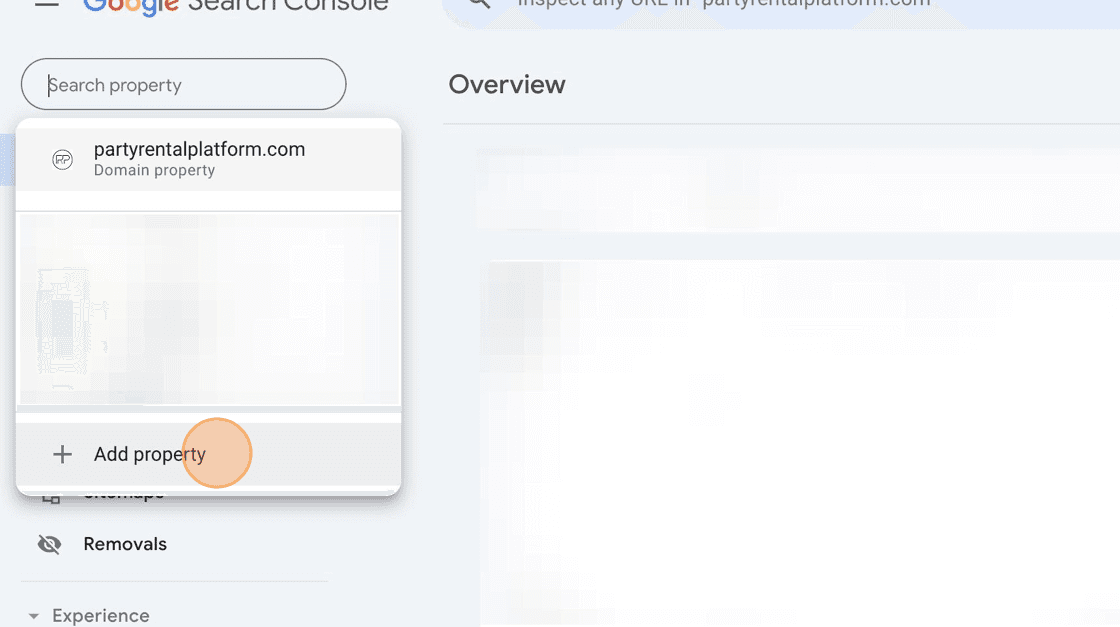
Now you should be seeing a popup that looks like the below screenshot. Enter your website into the domain field on the left and continue.
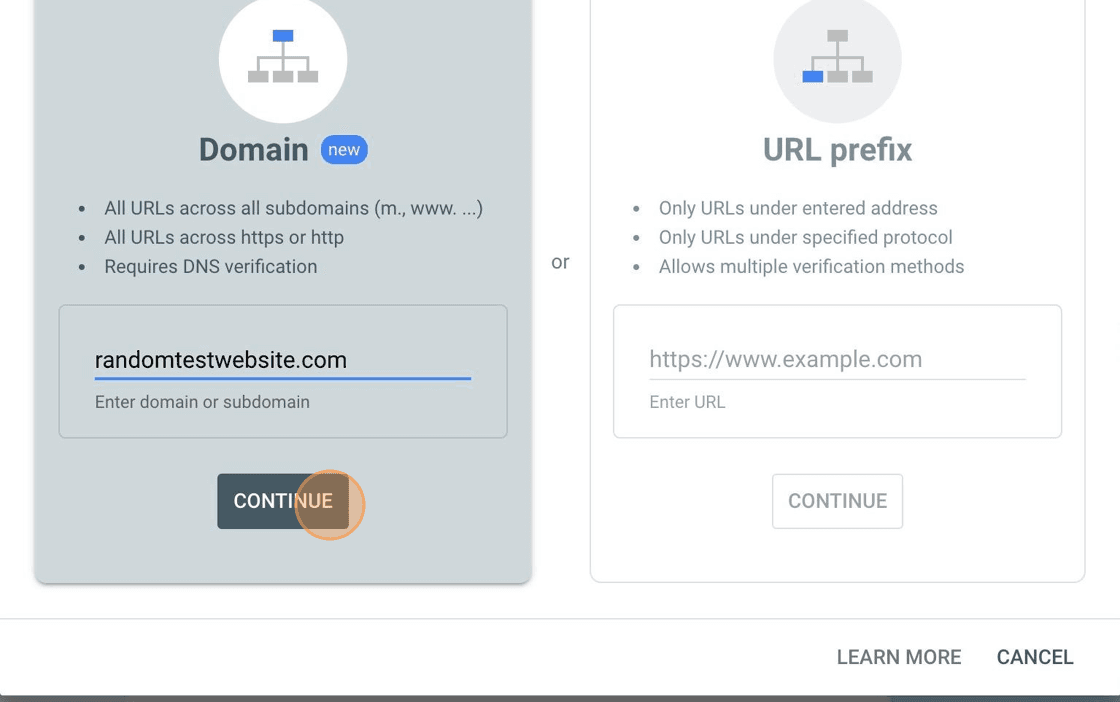
You’ll be greeted with yet another popup where Google is trying to walk you through how to prove that you own your domain. Most often this will require adding a TXT(“Text”) record to whatever provider you bought your domain through. Here are some links to how to do that for some of the most popular providers. Fair warning, this is the hardest part and may require some reading, trial, and error.
Understanding Google Search Console
Once you have that working, go back into your google search console. You should see something like the below image.
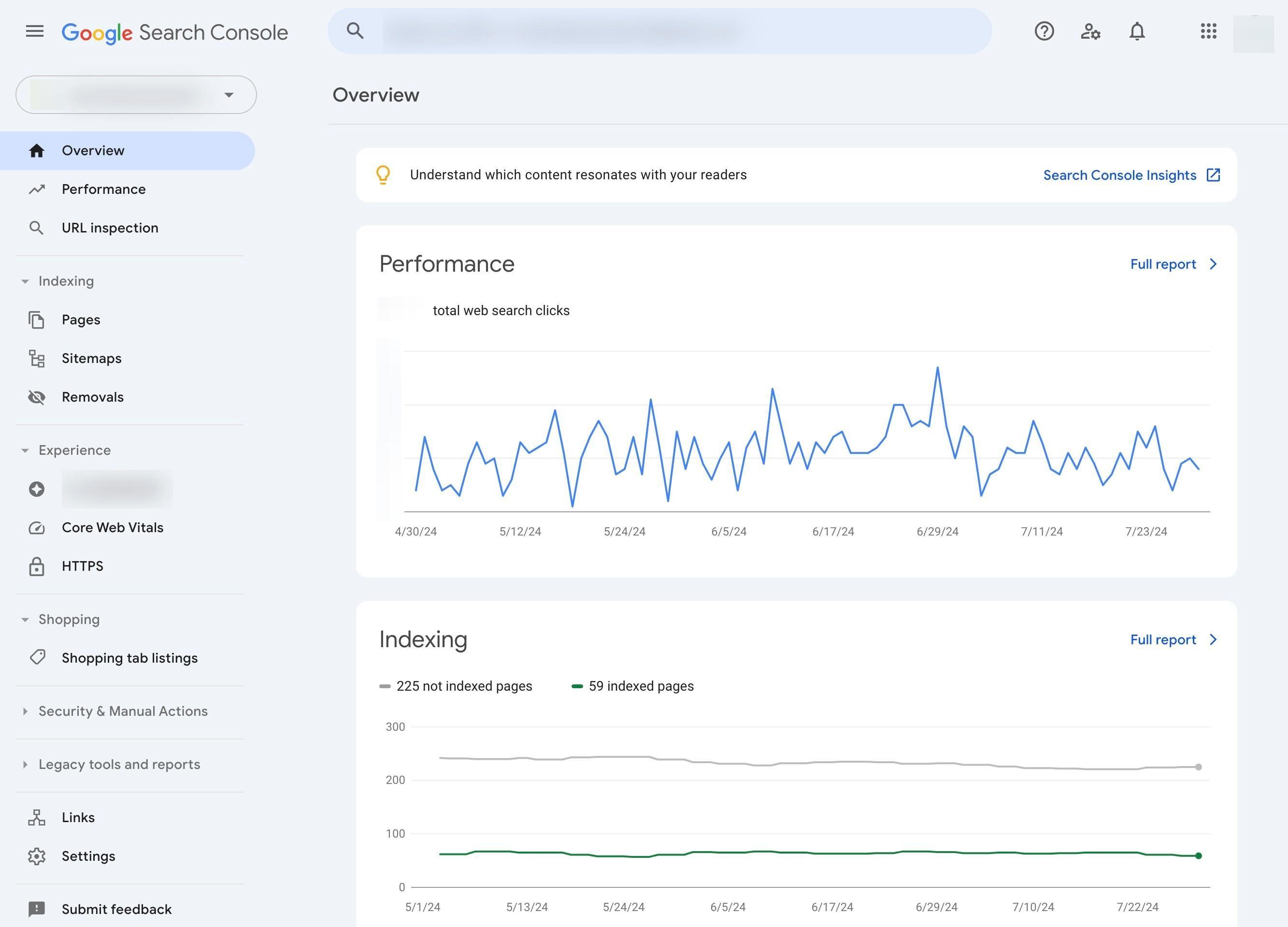
Now click on “Performance” at the top left. This will show you a graph like this one with 4 key metrics.

Clicks - The number of times your website was clicked in a google search.
Impressions - The number of times that your website showed up on a google search page for a user. This doesn't necessarily mean a user actually saw your link. Your site being at the bottom of a google search page still counts as an impression.
CTR - This stands for “click through rate” and is the percentage of the time a user clicks on your website after seeing it in a google search.
Average Position - This is your average position in google search pages. So if your average is 10, you are the 10th non-sponsored link in the google search when your website shows up.
Generally speaking, you want the first three metrics to go up and Average Position to go down. So more users are seeing your website and clicking on it. Now that you know where to find these, you can track your website traffic and customer interest over time.
Conclusion
Equipped with Google Analytics and the power it gives you, you’re able to measure the effectiveness of your ads and track your customers’ activity and spending. Armed with an understanding of Google Search Console you can see how your website is performing over time in Search. With the two combined you’re well on your way to making more informed decisions and building the business you deserve.
Post Credits
If you’d like to go deeper on this topic, here’s a list of handy links to lengthier guides on GA4 and GSC.
Intro
Welcome to our mini-series on SEO in the Party Rental industry. Here we take the ocean of information that’s out there and boil it down into simple yet powerful lessons for you and your business.
SEO/marketing gets a lot of attention in our industry and for good reason. More people seeing your site means more customers. But, it's often made to seem more complex and mysterious than it needs to be. In this article, we’re going to outline the most important thing you can, and probably should, do to improve your business’s SEO and/or marketing.
Know What’s Working (and What Isn’t)
The most critical thing for you as a business owner is to have the power to know whether what you’re doing or paying for is working or not. Whether you’re handling SEO/marketing yourself or paying a professional, you want to know if it’s worth your time/money. To do that, you have to establish a baseline. You need to know how you’re doing now in order to see if you’ve improved later.
Google Analytics
The first and biggest step to accomplishing this is setting up Google Analytics(GA4) for your site and knowing how to use it. If you aren’t sure how to do that, check out our guide on getting started with GA4. Getting this setup will let you see how much traffic your site is getting, where people are spending their time, what they’re buying, and whether your ad campaigns are worth the money you’re putting into them.
Note: The amount of information that you can see in GA4 and the quality of it is determined by how well your platform is integrated with Google Analytics. If you're not seeing what you would like to, then reach out to your support team.
Google Search Console
The second step to knowing where you’re at and whether your SEO and marketing are improving is using Google Search Console. If you have already set this up, you can skip to “Understanding Google Search Console”.
To get started, navigate to https://search.google.com/search-console/about then click “Start Now”.
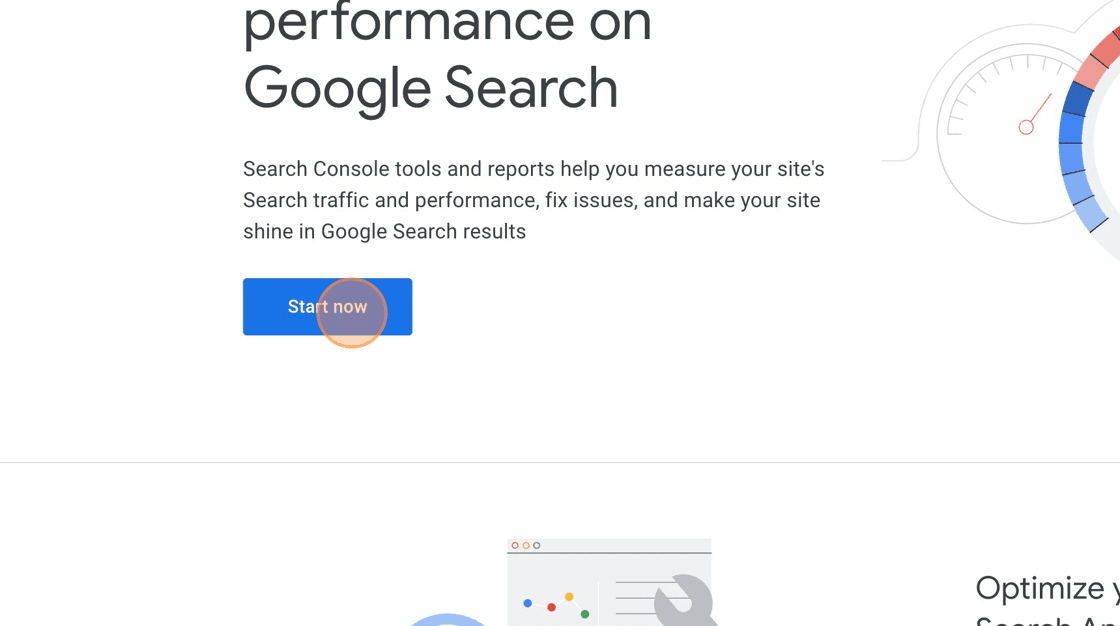
If you've ever done this for a website, you’ll be taken to a dashboard. You can probably skip to step 3 if you’ve never set one up. If you’re seeing a dashboard, click on the drop down at the top left and then click “Add Property”
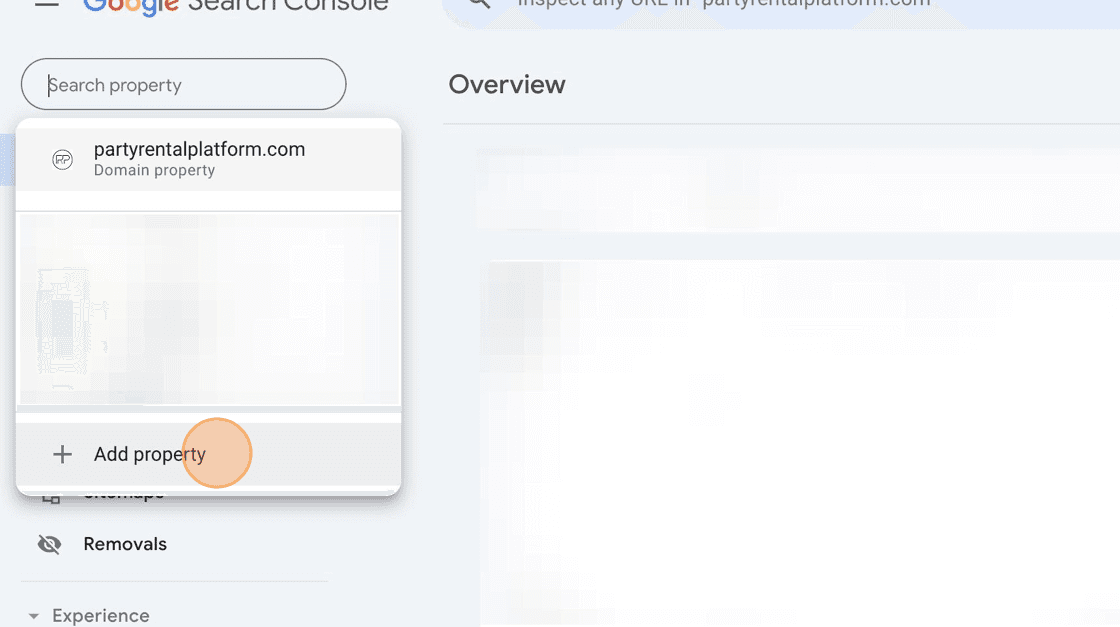
Now you should be seeing a popup that looks like the below screenshot. Enter your website into the domain field on the left and continue.
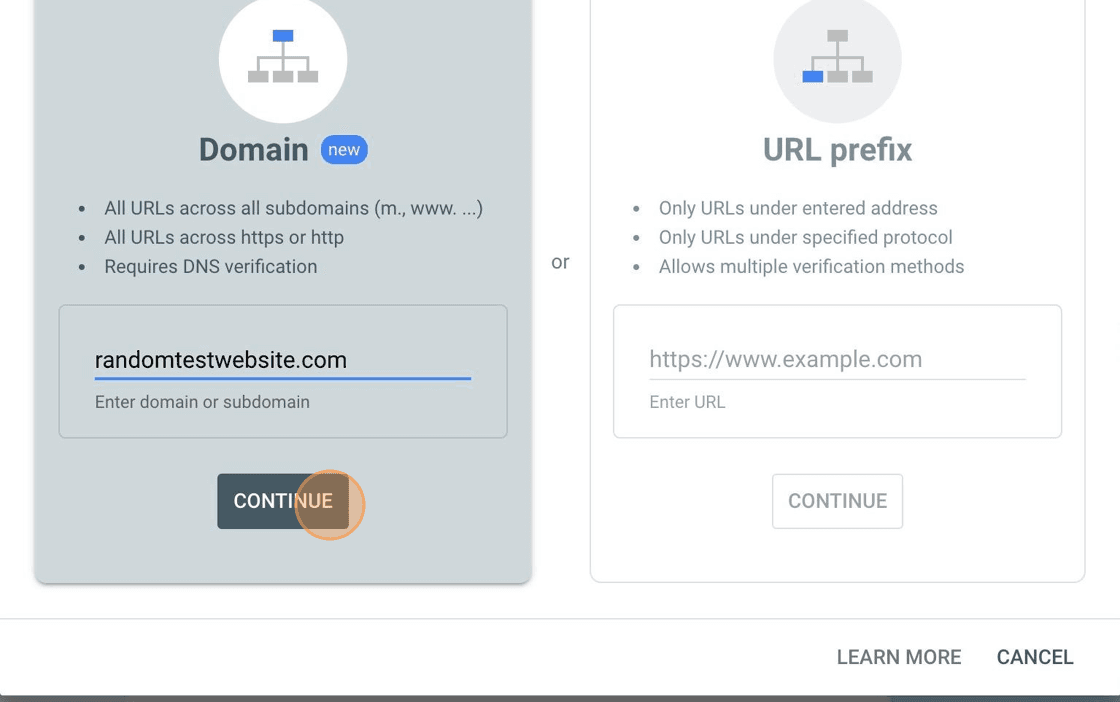
You’ll be greeted with yet another popup where Google is trying to walk you through how to prove that you own your domain. Most often this will require adding a TXT(“Text”) record to whatever provider you bought your domain through. Here are some links to how to do that for some of the most popular providers. Fair warning, this is the hardest part and may require some reading, trial, and error.
Understanding Google Search Console
Once you have that working, go back into your google search console. You should see something like the below image.
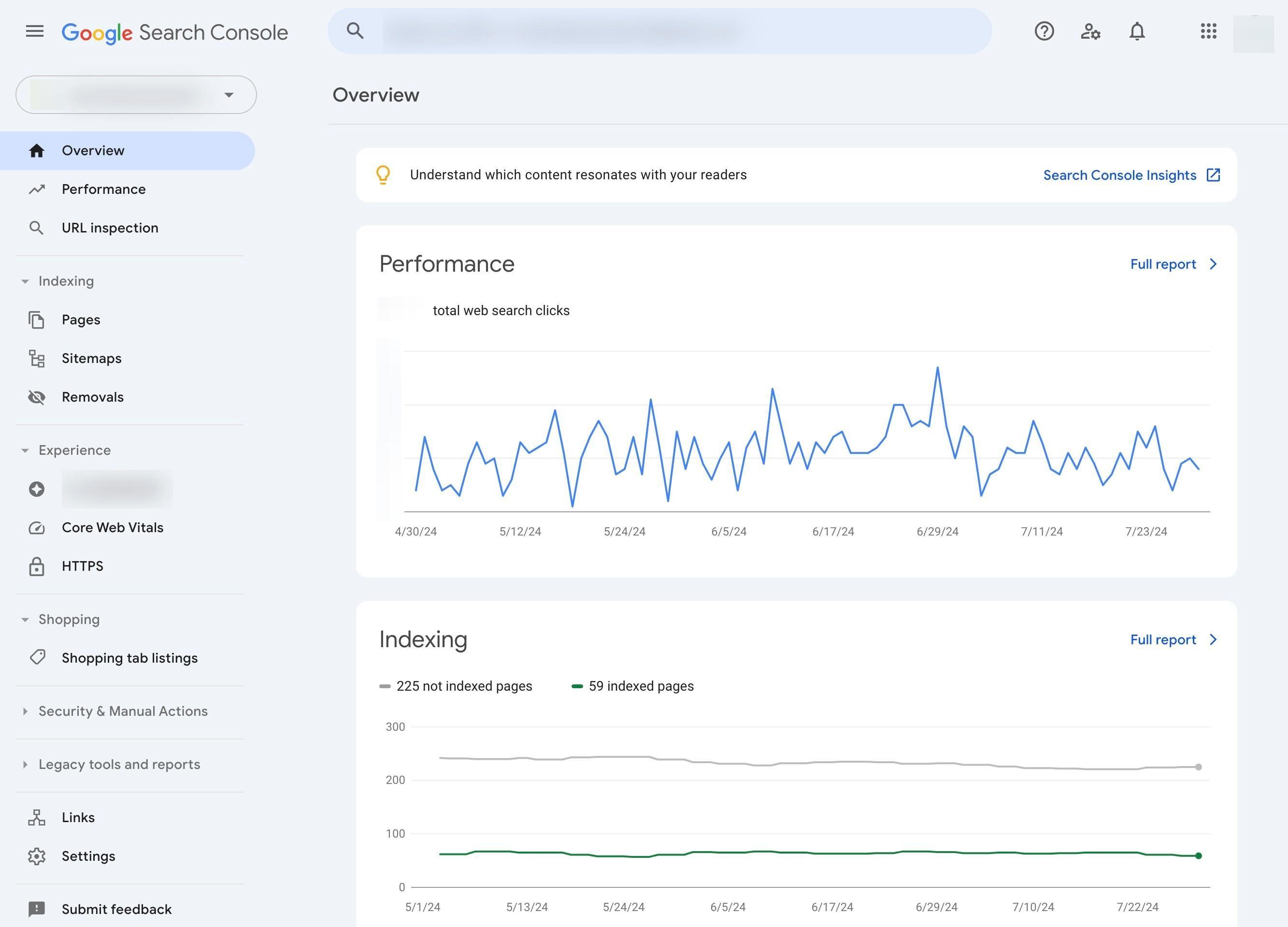
Now click on “Performance” at the top left. This will show you a graph like this one with 4 key metrics.

Clicks - The number of times your website was clicked in a google search.
Impressions - The number of times that your website showed up on a google search page for a user. This doesn't necessarily mean a user actually saw your link. Your site being at the bottom of a google search page still counts as an impression.
CTR - This stands for “click through rate” and is the percentage of the time a user clicks on your website after seeing it in a google search.
Average Position - This is your average position in google search pages. So if your average is 10, you are the 10th non-sponsored link in the google search when your website shows up.
Generally speaking, you want the first three metrics to go up and Average Position to go down. So more users are seeing your website and clicking on it. Now that you know where to find these, you can track your website traffic and customer interest over time.
Conclusion
Equipped with Google Analytics and the power it gives you, you’re able to measure the effectiveness of your ads and track your customers’ activity and spending. Armed with an understanding of Google Search Console you can see how your website is performing over time in Search. With the two combined you’re well on your way to making more informed decisions and building the business you deserve.
Post Credits
If you’d like to go deeper on this topic, here’s a list of handy links to lengthier guides on GA4 and GSC.
Intro
Welcome to our mini-series on SEO in the Party Rental industry. Here we take the ocean of information that’s out there and boil it down into simple yet powerful lessons for you and your business.
SEO/marketing gets a lot of attention in our industry and for good reason. More people seeing your site means more customers. But, it's often made to seem more complex and mysterious than it needs to be. In this article, we’re going to outline the most important thing you can, and probably should, do to improve your business’s SEO and/or marketing.
Know What’s Working (and What Isn’t)
The most critical thing for you as a business owner is to have the power to know whether what you’re doing or paying for is working or not. Whether you’re handling SEO/marketing yourself or paying a professional, you want to know if it’s worth your time/money. To do that, you have to establish a baseline. You need to know how you’re doing now in order to see if you’ve improved later.
Google Analytics
The first and biggest step to accomplishing this is setting up Google Analytics(GA4) for your site and knowing how to use it. If you aren’t sure how to do that, check out our guide on getting started with GA4. Getting this setup will let you see how much traffic your site is getting, where people are spending their time, what they’re buying, and whether your ad campaigns are worth the money you’re putting into them.
Note: The amount of information that you can see in GA4 and the quality of it is determined by how well your platform is integrated with Google Analytics. If you're not seeing what you would like to, then reach out to your support team.
Google Search Console
The second step to knowing where you’re at and whether your SEO and marketing are improving is using Google Search Console. If you have already set this up, you can skip to “Understanding Google Search Console”.
To get started, navigate to https://search.google.com/search-console/about then click “Start Now”.
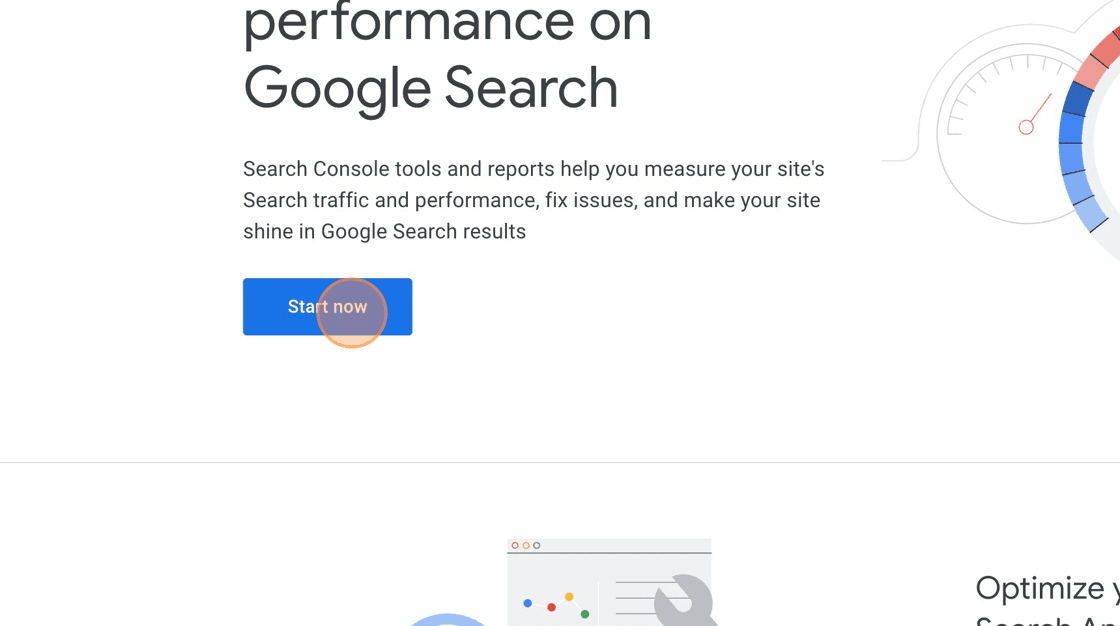
If you've ever done this for a website, you’ll be taken to a dashboard. You can probably skip to step 3 if you’ve never set one up. If you’re seeing a dashboard, click on the drop down at the top left and then click “Add Property”
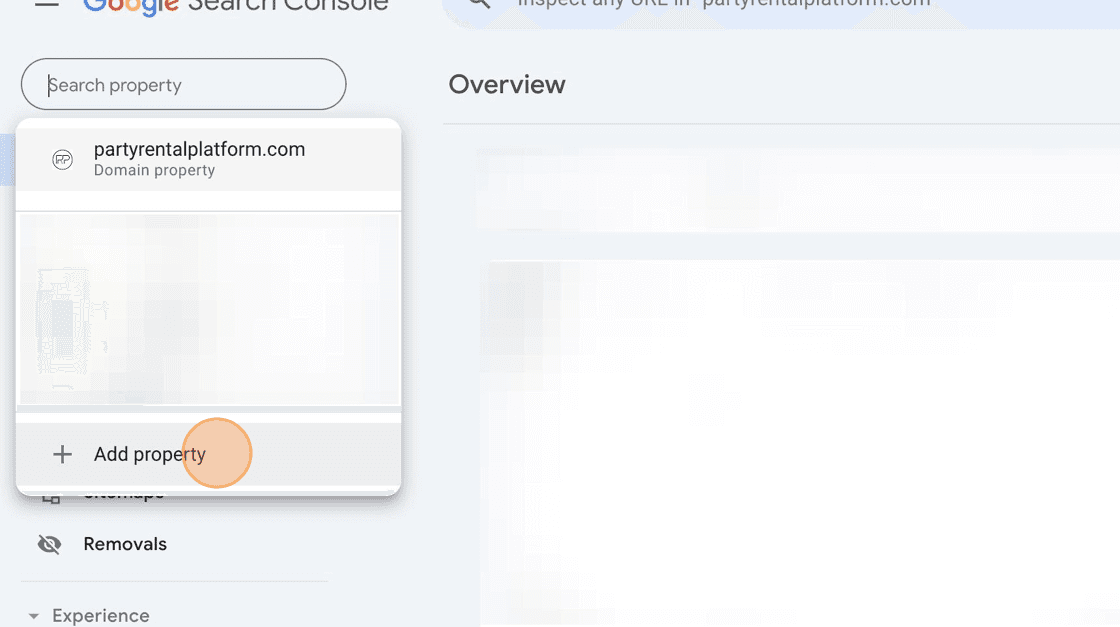
Now you should be seeing a popup that looks like the below screenshot. Enter your website into the domain field on the left and continue.
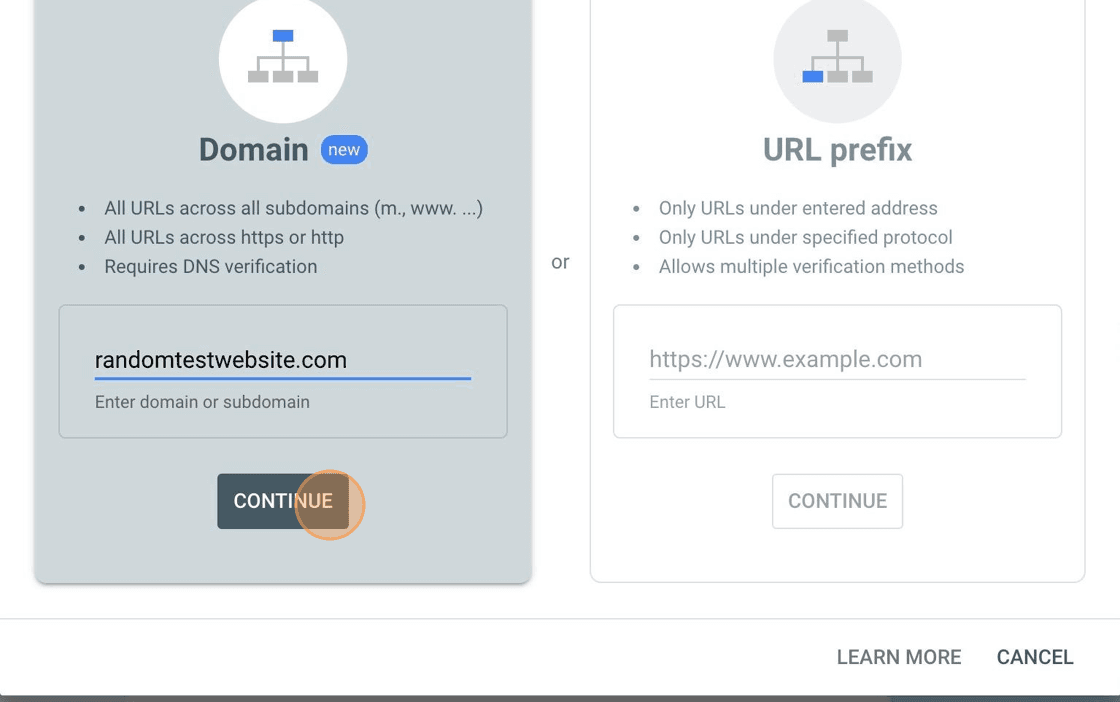
You’ll be greeted with yet another popup where Google is trying to walk you through how to prove that you own your domain. Most often this will require adding a TXT(“Text”) record to whatever provider you bought your domain through. Here are some links to how to do that for some of the most popular providers. Fair warning, this is the hardest part and may require some reading, trial, and error.
Understanding Google Search Console
Once you have that working, go back into your google search console. You should see something like the below image.
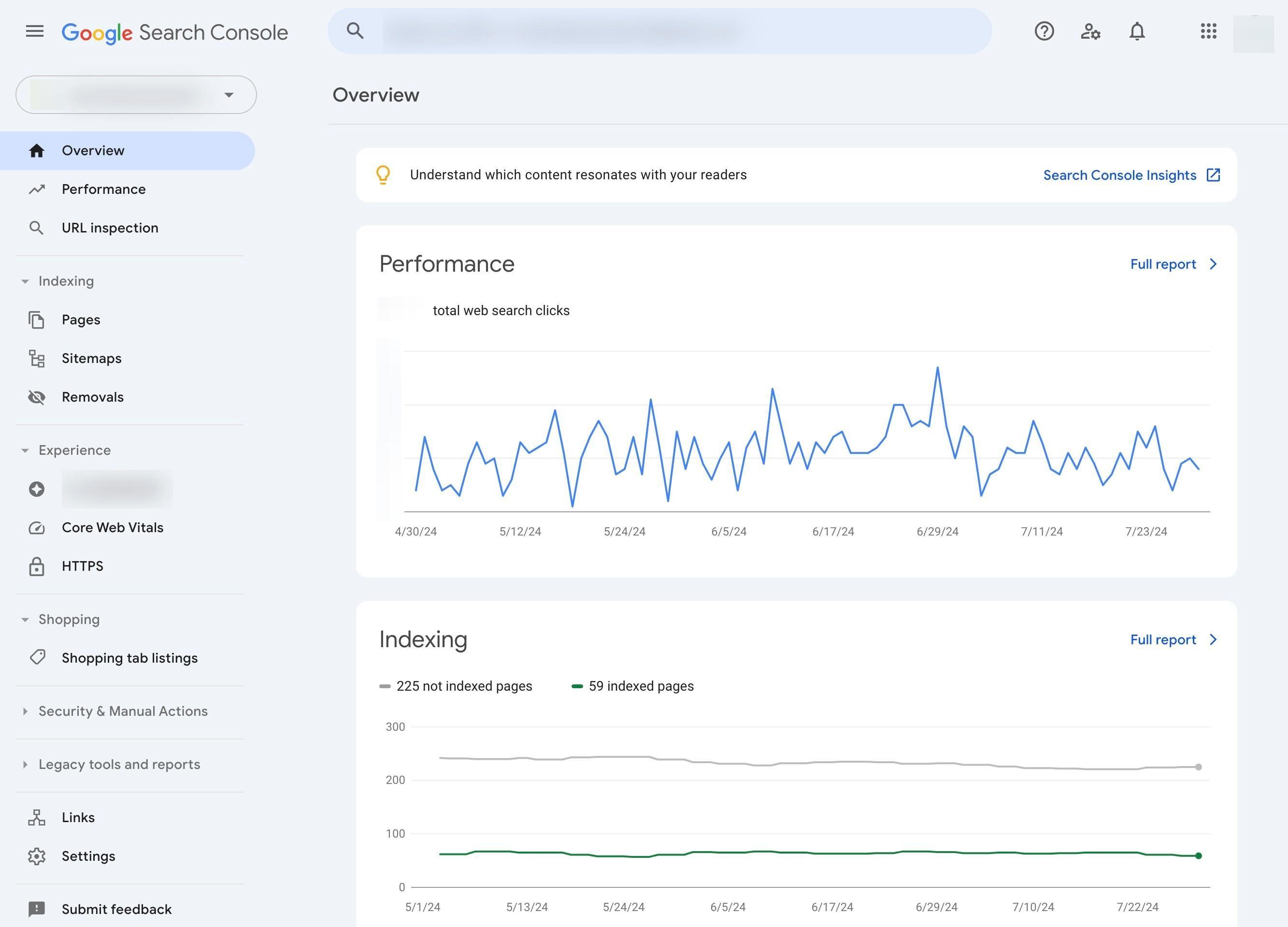
Now click on “Performance” at the top left. This will show you a graph like this one with 4 key metrics.

Clicks - The number of times your website was clicked in a google search.
Impressions - The number of times that your website showed up on a google search page for a user. This doesn't necessarily mean a user actually saw your link. Your site being at the bottom of a google search page still counts as an impression.
CTR - This stands for “click through rate” and is the percentage of the time a user clicks on your website after seeing it in a google search.
Average Position - This is your average position in google search pages. So if your average is 10, you are the 10th non-sponsored link in the google search when your website shows up.
Generally speaking, you want the first three metrics to go up and Average Position to go down. So more users are seeing your website and clicking on it. Now that you know where to find these, you can track your website traffic and customer interest over time.
Conclusion
Equipped with Google Analytics and the power it gives you, you’re able to measure the effectiveness of your ads and track your customers’ activity and spending. Armed with an understanding of Google Search Console you can see how your website is performing over time in Search. With the two combined you’re well on your way to making more informed decisions and building the business you deserve.
Post Credits
If you’d like to go deeper on this topic, here’s a list of handy links to lengthier guides on GA4 and GSC.


©Party Rental Platform
All Rights Reserved 2024

©Party Rental Platform
All Rights Reserved 2024

©Party Rental Platform
All Rights Reserved 2024