Back to Page
How to Setup Google Analytics and Why You Should
Google Analytics or GA4 is talked about a lot in the Marketing industry, but it doesn’t get the attention it deserves from local business owners. In this article, you will learn how GA4 can help your business and how you can set it up.
7 Min Read
Business Intel
July 1, 2024

Dillan
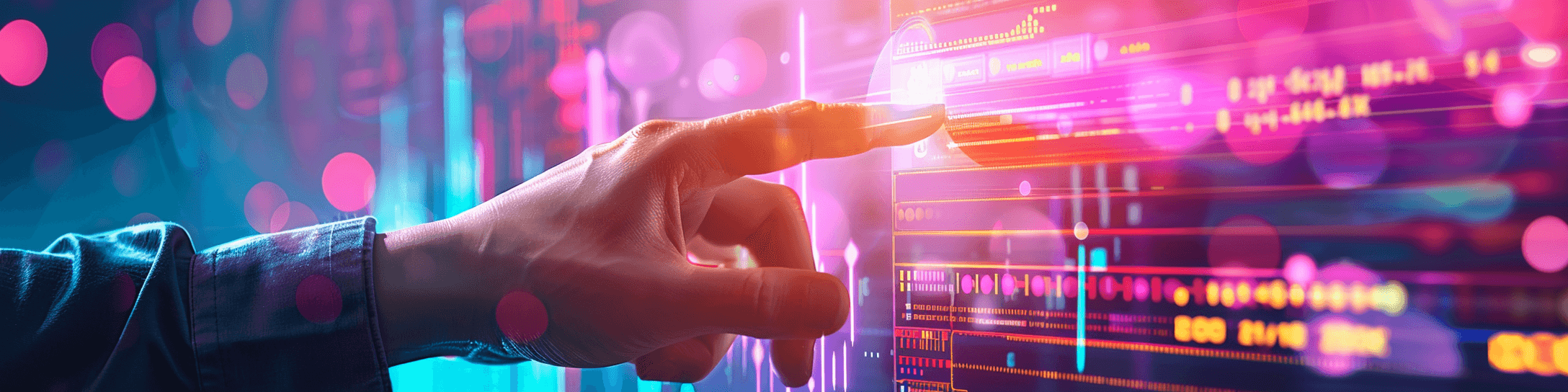
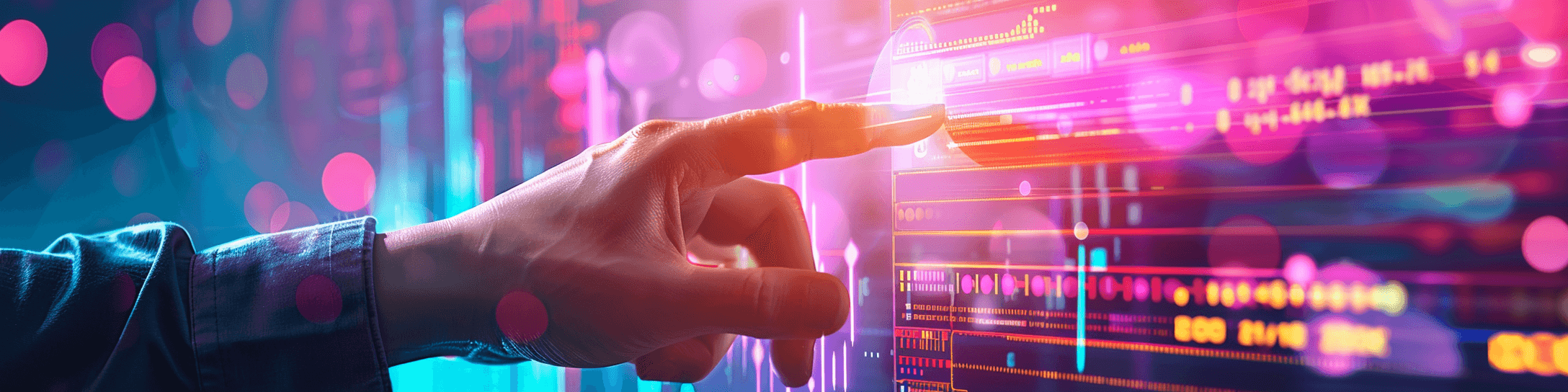
Google Analytics or GA4 is talked about a lot in the Marketing industry, but it doesn’t get the attention it deserves from local business owners. There are many really important questions when it comes to running a highly profitable business.
Which of my products sell well and which ones don’t? Was that advertising I spent money on worth it? How are people finding my website? Armed with the data from GA4, you can start really answering questions like these and many others. Even better, you can see whether what you’re doing is improving or worsening your party rental business over time.
The best part? It’s free.
Setting Up GA4
There are many guides online for setting up GA4 so we won’t go into detail on that here. You can find a fantastic guide for it at the Semrush Blog. If you haven’t setup GA4 before, then follow the initial steps until you get to “How to Install GA4 on Your Website”. This is where things get a little more complicated.
Installing GA4 on Your Website
How you install GA4 depends on what you’re using to host your website.
Party Rental Platform
Setting up Google Analytics on PRP takes about two minutes. When you complete the initial GA4 account creation it will give you a “Stream ID”. Plug this ID into the field in the website settings within your PRP dashboard. Then wait a minute or two and you should be up and running.
Other Party Rental Platforms
For platforms like ERS, IO, BCN, and others it will depend on whether they support it for their customers and have integrated with Google Analytics correctly under the hood. Contact your customer service agent or support to see if you can have this setup.
Wix, Wordpress, Squarespace, & Shopify
All of these tools have built-in integrations with Google Analytics. Each one requires slightly different steps. You can follow each of their guides using the following links
Now What?
Now you have a GA4 account and have it installed on your website. You see the beautiful blue and purple graphs starting to draw themselves across your dashboard. Now what? Check out “How to Leverage GA4 Data for Party Rental Business Insights” to learn more.
Google Analytics or GA4 is talked about a lot in the Marketing industry, but it doesn’t get the attention it deserves from local business owners. There are many really important questions when it comes to running a highly profitable business.
Which of my products sell well and which ones don’t? Was that advertising I spent money on worth it? How are people finding my website? Armed with the data from GA4, you can start really answering questions like these and many others. Even better, you can see whether what you’re doing is improving or worsening your party rental business over time.
The best part? It’s free.
Setting Up GA4
There are many guides online for setting up GA4 so we won’t go into detail on that here. You can find a fantastic guide for it at the Semrush Blog. If you haven’t setup GA4 before, then follow the initial steps until you get to “How to Install GA4 on Your Website”. This is where things get a little more complicated.
Installing GA4 on Your Website
How you install GA4 depends on what you’re using to host your website.
Party Rental Platform
Setting up Google Analytics on PRP takes about two minutes. When you complete the initial GA4 account creation it will give you a “Stream ID”. Plug this ID into the field in the website settings within your PRP dashboard. Then wait a minute or two and you should be up and running.
Other Party Rental Platforms
For platforms like ERS, IO, BCN, and others it will depend on whether they support it for their customers and have integrated with Google Analytics correctly under the hood. Contact your customer service agent or support to see if you can have this setup.
Wix, Wordpress, Squarespace, & Shopify
All of these tools have built-in integrations with Google Analytics. Each one requires slightly different steps. You can follow each of their guides using the following links
Now What?
Now you have a GA4 account and have it installed on your website. You see the beautiful blue and purple graphs starting to draw themselves across your dashboard. Now what? Check out “How to Leverage GA4 Data for Party Rental Business Insights” to learn more.
Google Analytics or GA4 is talked about a lot in the Marketing industry, but it doesn’t get the attention it deserves from local business owners. There are many really important questions when it comes to running a highly profitable business.
Which of my products sell well and which ones don’t? Was that advertising I spent money on worth it? How are people finding my website? Armed with the data from GA4, you can start really answering questions like these and many others. Even better, you can see whether what you’re doing is improving or worsening your party rental business over time.
The best part? It’s free.
Setting Up GA4
There are many guides online for setting up GA4 so we won’t go into detail on that here. You can find a fantastic guide for it at the Semrush Blog. If you haven’t setup GA4 before, then follow the initial steps until you get to “How to Install GA4 on Your Website”. This is where things get a little more complicated.
Installing GA4 on Your Website
How you install GA4 depends on what you’re using to host your website.
Party Rental Platform
Setting up Google Analytics on PRP takes about two minutes. When you complete the initial GA4 account creation it will give you a “Stream ID”. Plug this ID into the field in the website settings within your PRP dashboard. Then wait a minute or two and you should be up and running.
Other Party Rental Platforms
For platforms like ERS, IO, BCN, and others it will depend on whether they support it for their customers and have integrated with Google Analytics correctly under the hood. Contact your customer service agent or support to see if you can have this setup.
Wix, Wordpress, Squarespace, & Shopify
All of these tools have built-in integrations with Google Analytics. Each one requires slightly different steps. You can follow each of their guides using the following links
Now What?
Now you have a GA4 account and have it installed on your website. You see the beautiful blue and purple graphs starting to draw themselves across your dashboard. Now what? Check out “How to Leverage GA4 Data for Party Rental Business Insights” to learn more.


©Party Rental Platform
All Rights Reserved 2024

©Party Rental Platform
All Rights Reserved 2024

©Party Rental Platform
All Rights Reserved 2024

