Back to Page
How to Respond to Google Reviews in Seconds
In today's digital age, online reviews and responses are crucial for maintaining a positive online reputation, understanding your customers, and keeping your SEO strong. This is especially true for local businesses. But crafting your reply can be time-consuming and difficult. This article will guide you on using AI to write the perfect review response in seconds.
5 min
October 30, 2024

Dillan
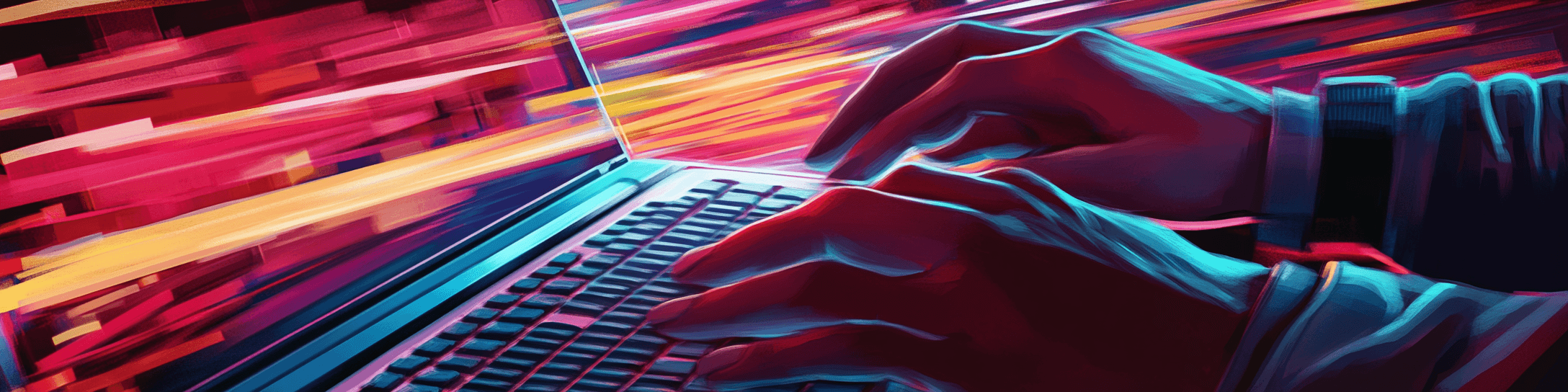
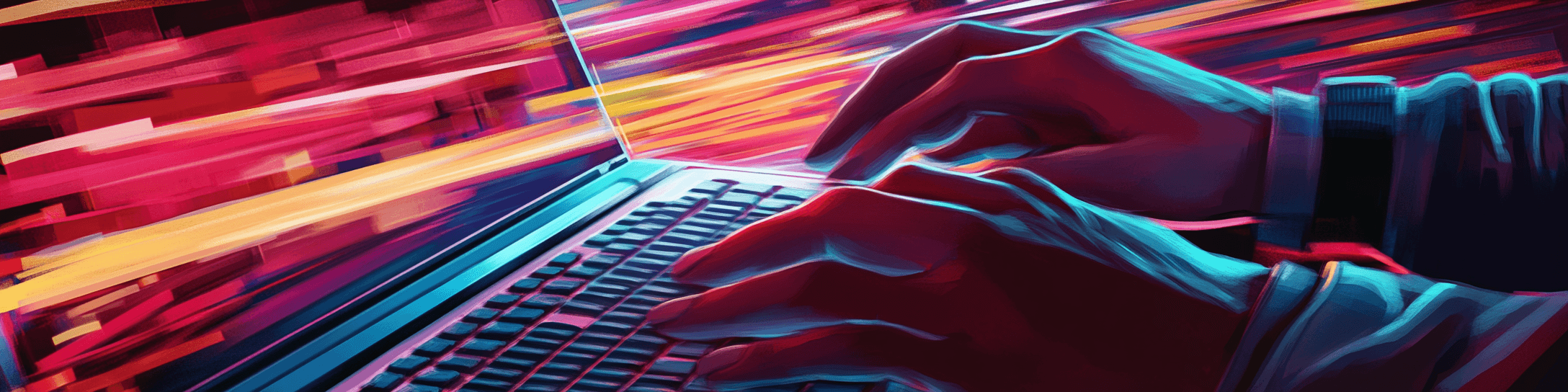
Why
Taking our Google reviews seriously and responding to them improves our business in three key ways.
Reputation, or “brand,” is vital to growing your business. Interacting with customer reviews shows you care and are invested in their experience. Your actions prove you value your customers and their opinions.
Reviews also provide valuable feedback for you and your business. You and your employees will make mistakes. By learning from these and improving, you can demonstrate to customers that you deserve their loyalty.
Google Reviews and their activity are important for ranking well in Google Maps, map packs, and SEO. To learn more, explore our series on SEO.
How
First, identify the review to respond to. If it’s a recent review, click the “Read review” button in the email as shown below. Otherwise, log into your Google Business Profile, select “Reviews” in the menu, and pick one.

Second, open ChatGPT. Don’t worry, you can do this for free. Make an account from scratch or use your Gmail. When you’re done, you should see a screen similar to the below screenshot.
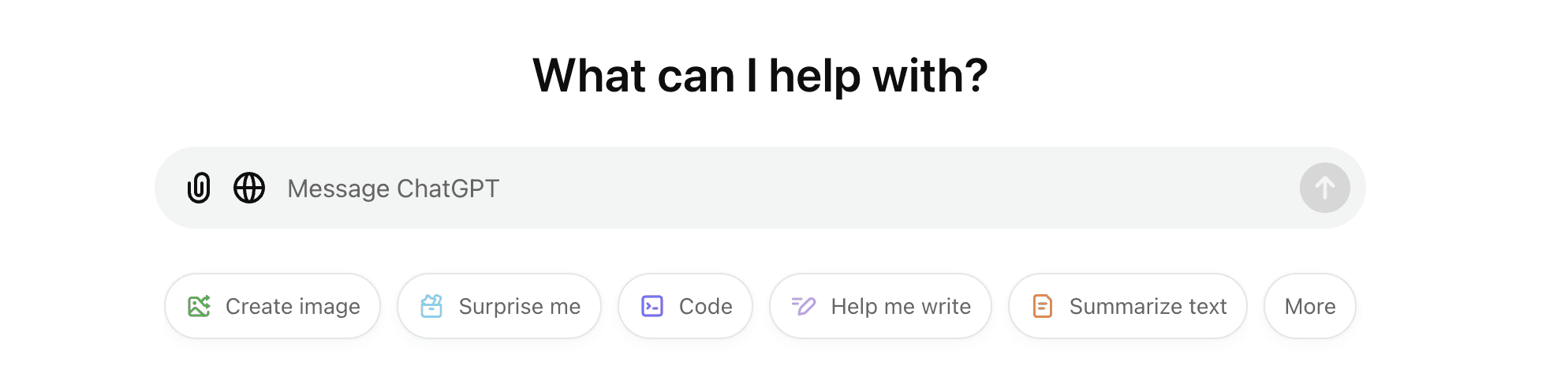
Next, copy and paste the following prompt into the chat box.
“I am running an event rental business. I am going to provide you a Google review and the rating from one to five. One is the worst and five is the best. You are going to respond to the review as if you were a serial entrepreneur with expertise in marketing and public relations.
Read the review carefully. Identify the key points and sentiment (positive, negative, or neutral). Note any specific issues or praise mentioned. Be professional. Be empathetic. Show appreciation. Offer solutions. Address specific points. Avoid repetition. Be concise.
For a 1 or 2 rating, use 8 sentences or less. For any other rating, use 4 sentences or less.”
It should give you a confirmation message. Now enter the rating and review into the chat box. For example “Rating: 5 Review: “We really loved it”
We’re almost there. Now refine GPT’s response. Remember, it’s GPT’s job to save you time, not to take the heart out of your interactions with customers. It can also make mistakes just like a person.
Do you want to include the customer’s name?
Does GPT refer to anything not in the review?
Is the tone or brand what you want?
Finally, post your reply.
Conclusion
You can streamline responding to Google reviews by leveraging AI tools like ChatGPT. By following these steps and best practices, you can craft thoughtful, personalized responses much faster. This lets you spend less time toiling over what to say and more time creating excellent experiences for your customers.
Bonus
As you do more Google Reviews, you’ll develop an opinion on your responses’ style. You can update the prompt to reflect this. For example, you can tell GPT you are going to provide the customer’s name and you want it to include a greeting to them in the beginning of the response.
Why
Taking our Google reviews seriously and responding to them improves our business in three key ways.
Reputation, or “brand,” is vital to growing your business. Interacting with customer reviews shows you care and are invested in their experience. Your actions prove you value your customers and their opinions.
Reviews also provide valuable feedback for you and your business. You and your employees will make mistakes. By learning from these and improving, you can demonstrate to customers that you deserve their loyalty.
Google Reviews and their activity are important for ranking well in Google Maps, map packs, and SEO. To learn more, explore our series on SEO.
How
First, identify the review to respond to. If it’s a recent review, click the “Read review” button in the email as shown below. Otherwise, log into your Google Business Profile, select “Reviews” in the menu, and pick one.

Second, open ChatGPT. Don’t worry, you can do this for free. Make an account from scratch or use your Gmail. When you’re done, you should see a screen similar to the below screenshot.
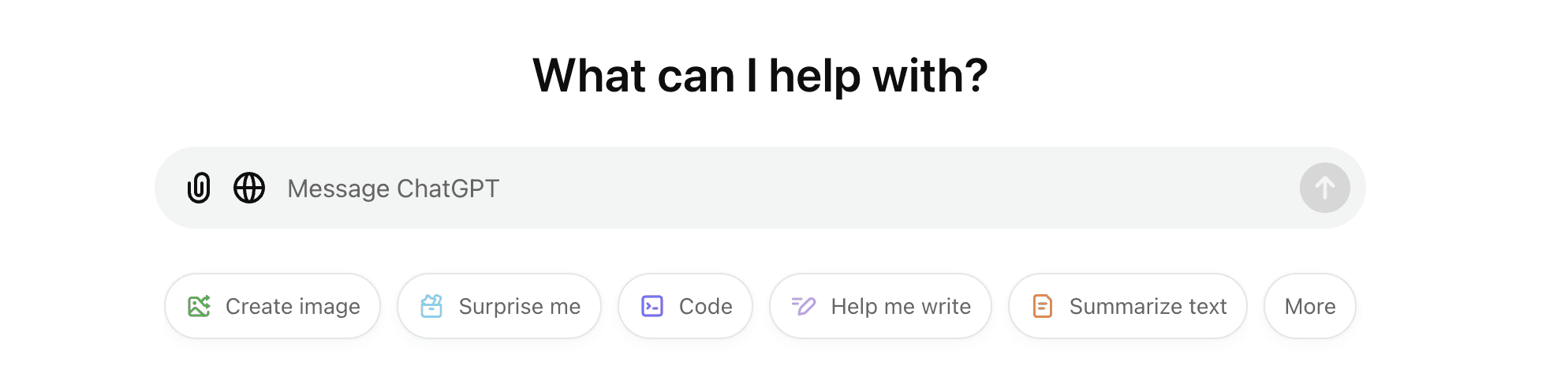
Next, copy and paste the following prompt into the chat box.
“I am running an event rental business. I am going to provide you a Google review and the rating from one to five. One is the worst and five is the best. You are going to respond to the review as if you were a serial entrepreneur with expertise in marketing and public relations.
Read the review carefully. Identify the key points and sentiment (positive, negative, or neutral). Note any specific issues or praise mentioned. Be professional. Be empathetic. Show appreciation. Offer solutions. Address specific points. Avoid repetition. Be concise.
For a 1 or 2 rating, use 8 sentences or less. For any other rating, use 4 sentences or less.”
It should give you a confirmation message. Now enter the rating and review into the chat box. For example “Rating: 5 Review: “We really loved it”
We’re almost there. Now refine GPT’s response. Remember, it’s GPT’s job to save you time, not to take the heart out of your interactions with customers. It can also make mistakes just like a person.
Do you want to include the customer’s name?
Does GPT refer to anything not in the review?
Is the tone or brand what you want?
Finally, post your reply.
Conclusion
You can streamline responding to Google reviews by leveraging AI tools like ChatGPT. By following these steps and best practices, you can craft thoughtful, personalized responses much faster. This lets you spend less time toiling over what to say and more time creating excellent experiences for your customers.
Bonus
As you do more Google Reviews, you’ll develop an opinion on your responses’ style. You can update the prompt to reflect this. For example, you can tell GPT you are going to provide the customer’s name and you want it to include a greeting to them in the beginning of the response.
Why
Taking our Google reviews seriously and responding to them improves our business in three key ways.
Reputation, or “brand,” is vital to growing your business. Interacting with customer reviews shows you care and are invested in their experience. Your actions prove you value your customers and their opinions.
Reviews also provide valuable feedback for you and your business. You and your employees will make mistakes. By learning from these and improving, you can demonstrate to customers that you deserve their loyalty.
Google Reviews and their activity are important for ranking well in Google Maps, map packs, and SEO. To learn more, explore our series on SEO.
How
First, identify the review to respond to. If it’s a recent review, click the “Read review” button in the email as shown below. Otherwise, log into your Google Business Profile, select “Reviews” in the menu, and pick one.

Second, open ChatGPT. Don’t worry, you can do this for free. Make an account from scratch or use your Gmail. When you’re done, you should see a screen similar to the below screenshot.
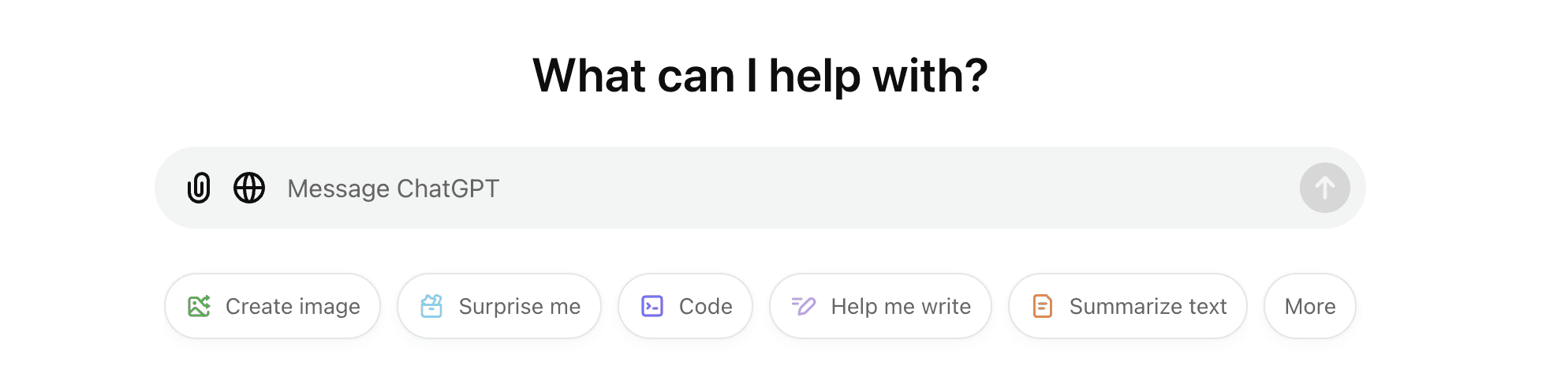
Next, copy and paste the following prompt into the chat box.
“I am running an event rental business. I am going to provide you a Google review and the rating from one to five. One is the worst and five is the best. You are going to respond to the review as if you were a serial entrepreneur with expertise in marketing and public relations.
Read the review carefully. Identify the key points and sentiment (positive, negative, or neutral). Note any specific issues or praise mentioned. Be professional. Be empathetic. Show appreciation. Offer solutions. Address specific points. Avoid repetition. Be concise.
For a 1 or 2 rating, use 8 sentences or less. For any other rating, use 4 sentences or less.”
It should give you a confirmation message. Now enter the rating and review into the chat box. For example “Rating: 5 Review: “We really loved it”
We’re almost there. Now refine GPT’s response. Remember, it’s GPT’s job to save you time, not to take the heart out of your interactions with customers. It can also make mistakes just like a person.
Do you want to include the customer’s name?
Does GPT refer to anything not in the review?
Is the tone or brand what you want?
Finally, post your reply.
Conclusion
You can streamline responding to Google reviews by leveraging AI tools like ChatGPT. By following these steps and best practices, you can craft thoughtful, personalized responses much faster. This lets you spend less time toiling over what to say and more time creating excellent experiences for your customers.
Bonus
As you do more Google Reviews, you’ll develop an opinion on your responses’ style. You can update the prompt to reflect this. For example, you can tell GPT you are going to provide the customer’s name and you want it to include a greeting to them in the beginning of the response.


©Party Rental Platform
All Rights Reserved 2024

©Party Rental Platform
All Rights Reserved 2024

©Party Rental Platform
All Rights Reserved 2024

