Back to Page
Party Rental SEO: Using Lighthouse Can 2.5x Your Conversions
Today, we're diving into Google Lighthouse and how to use it to increase your conversions. If you need to improve your online presence, get more customers, or stay ahead of your competitors, this is the guide for you.
12 min
Party Rental SEO
September 13, 2024

Dillan
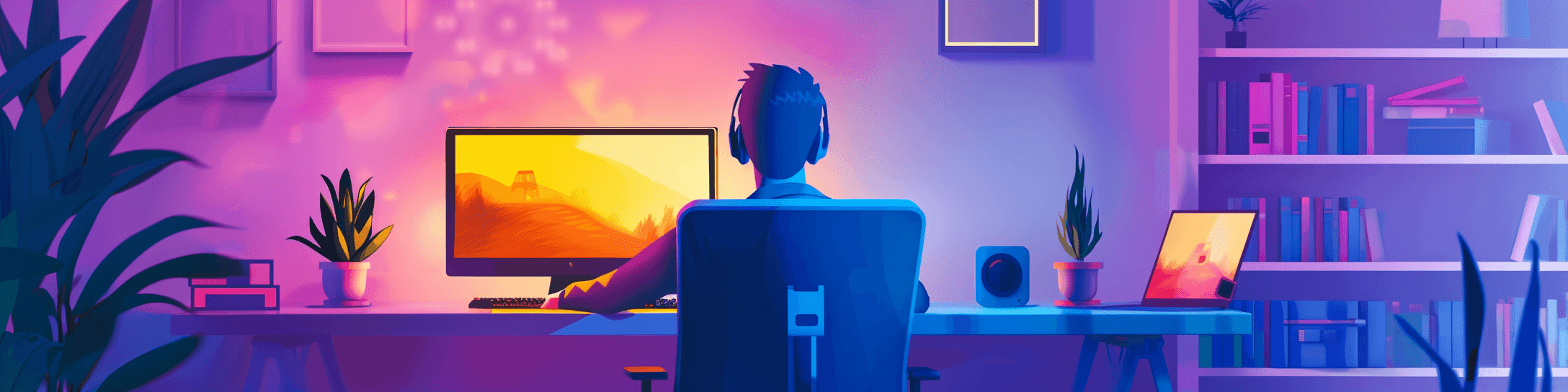
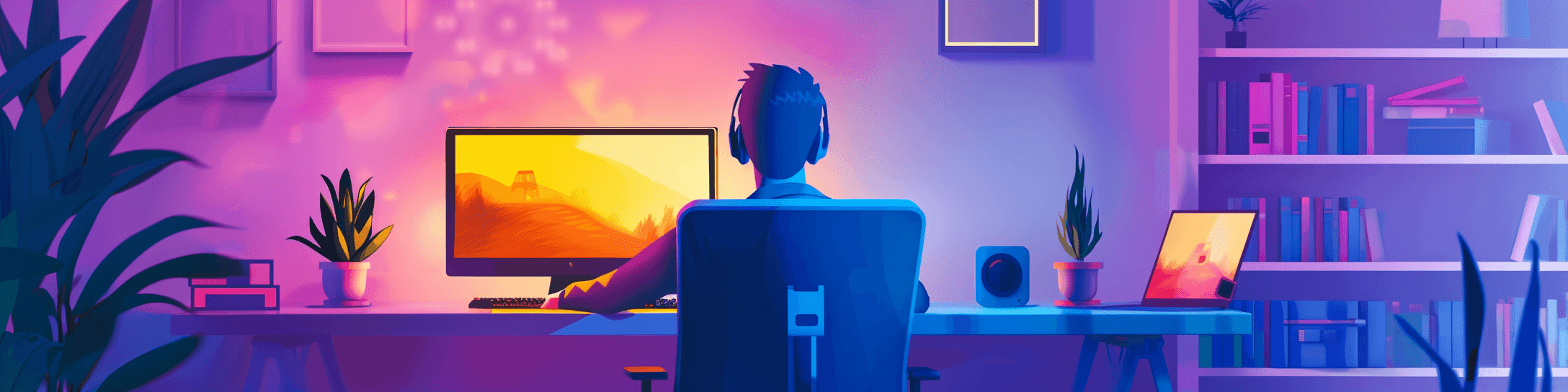
Intro
Welcome back to our SEO mini-series for the Party Rental industry! Today, We’re going to give you a free and easy tool you can use to audit your website and potentially increase your conversion rates by 2.5x. If you need to improve your online presence, convert more customers, or stay ahead of the competition, read on.
Getting Started with Google Lighthouse
Lighthouse is a free and easy to use tool that audits websites, including your own or any other site. It generates a report across four key factors. These include:
Performance: How quickly your site loads and becomes interactive.
Accessibility: How well your site works for users with disabilities.
Best Practices: Whether your site follows web development best practices.
SEO: How well your site is optimized for search engines.
Each category is scored out of 100, with higher scores being better. In this guide we will be focusing on Performance and SEO, as they're most relevant to improving your party rental business's online presence.
The Short Version
Running a Google Lighthouse audit is super easy thanks to some online tools. If this site ever stops working, you can use the long version of the guide down in the appendix.
Go to https://pagespeed.web.dev/.
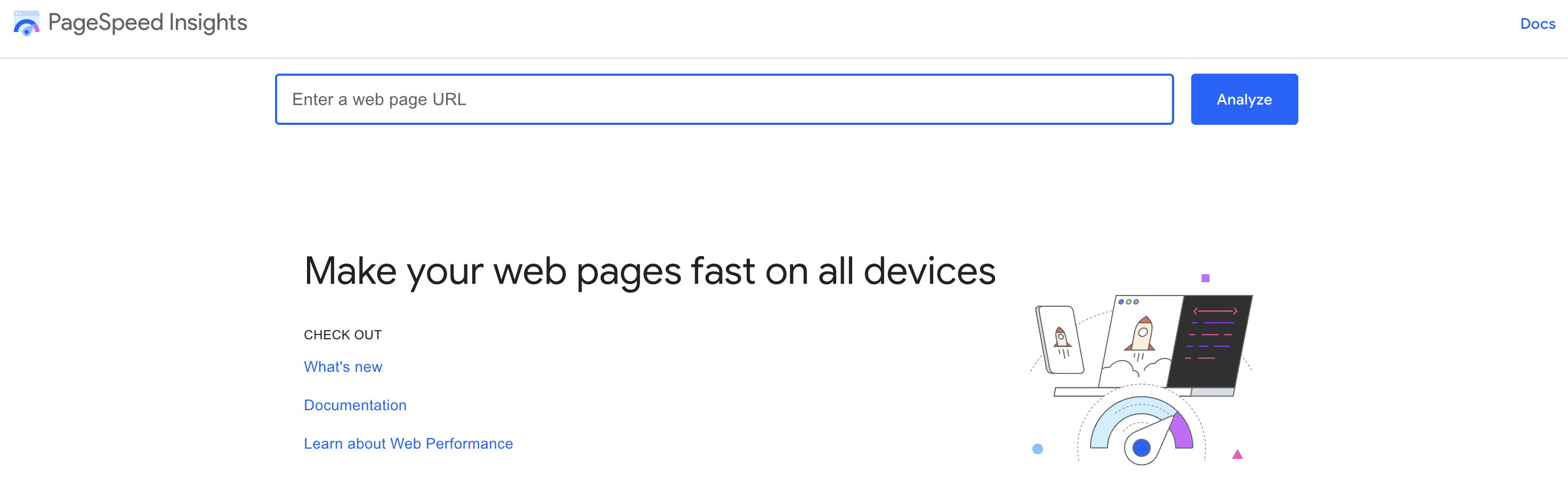
Type in the website you want to audit.
Click the "Analyze" button.
Checking Out the Competition
Now that we know how to run Google Lighthouse on any website, we can have some fun. Open another tab, repeat the guide on your competitor’s website, and compare your results.
For example, here are the scores from a PRP-managed site.
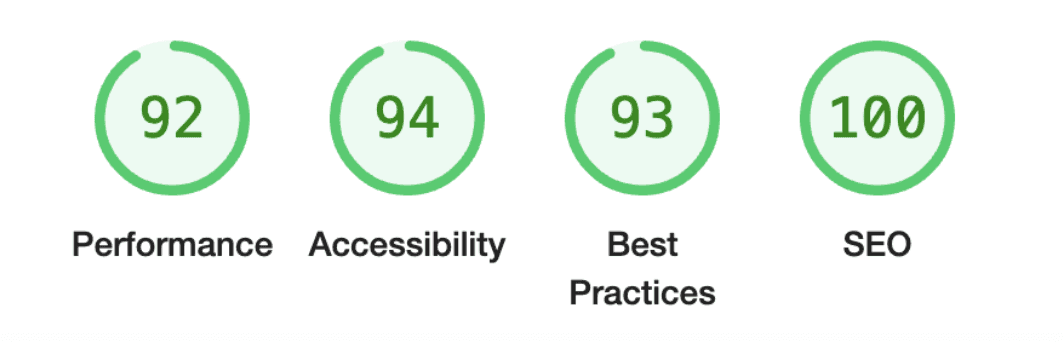
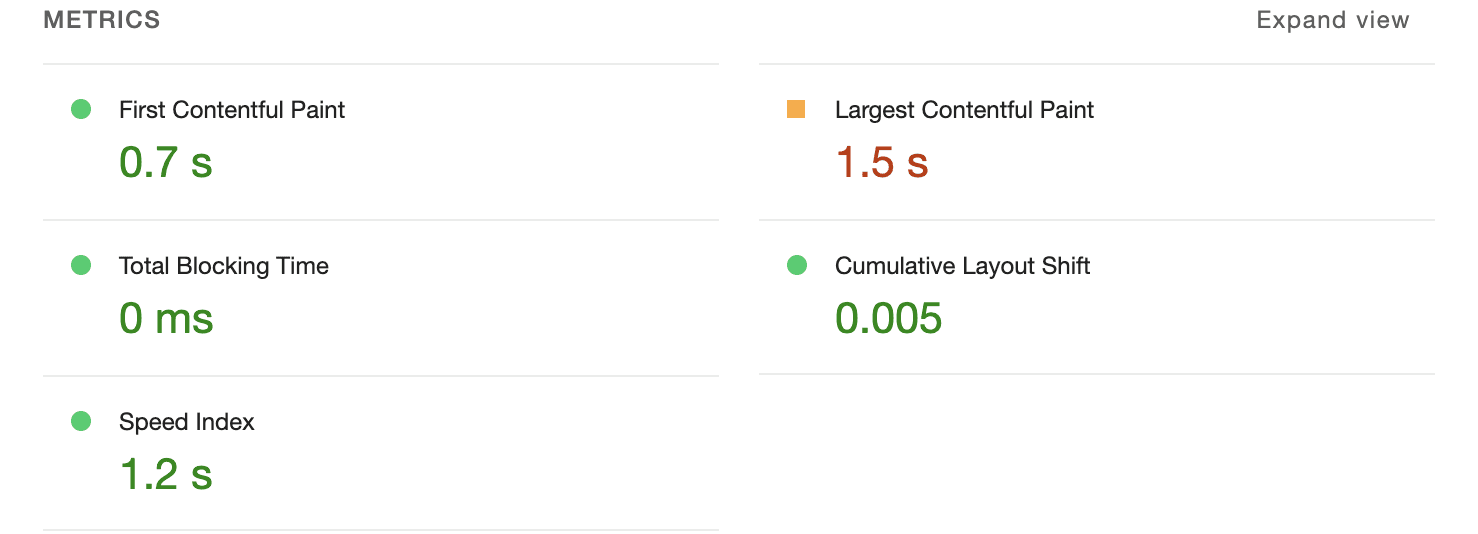
We’re doing well! Let’s see the scores from a site managed by one of PRP’s competitors.
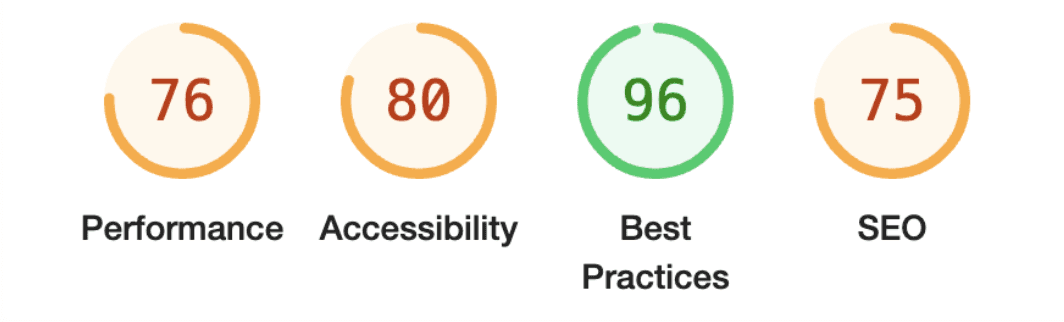
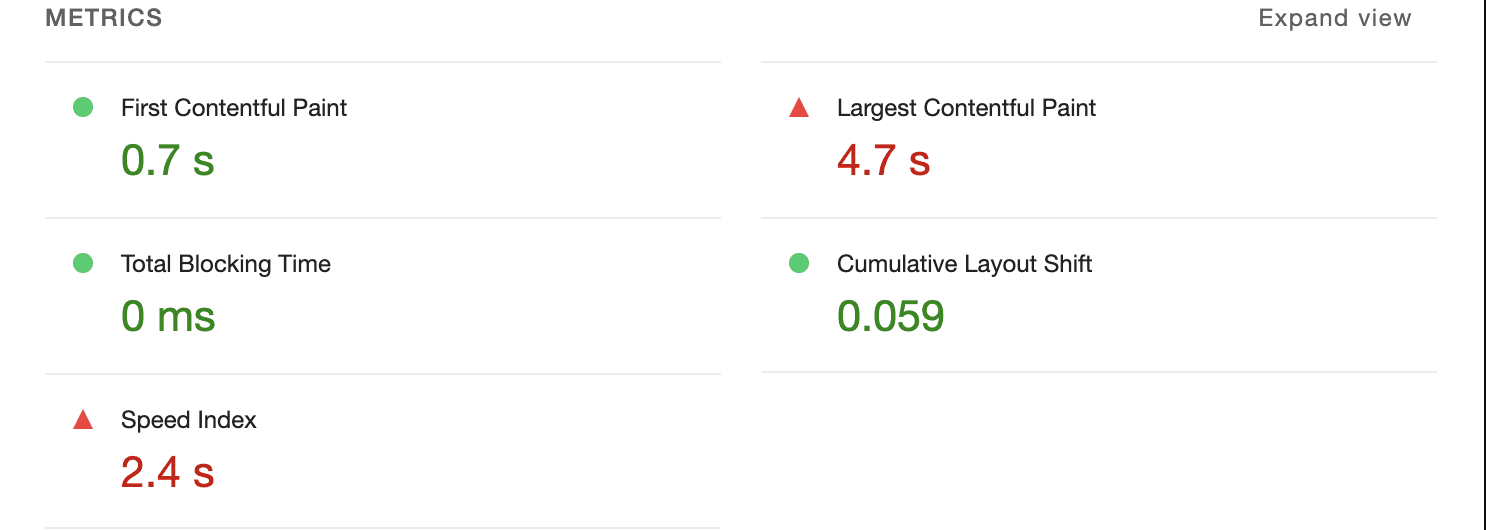
For the sake of the example, let’s pretend we’re our competition. Don't worry too much about what each metric means for now. How could we use this report to improve our site?
Understanding Your Performance Score
Your Performance score focuses on your page’s loading and usability speed. Faster is better. If given the choice between driving a Civic or Lamborghini, most people would choose the sports car every time. The same goes for websites.
Studies have found that just by reducing a sites load time from 5.7s+ to 3.3s, customer conversion rates increased by two and a half times. In our example, we (the competition) got a 76/100 on performance. How can we improve it and increase our conversion rates?
Improving Your Performance Score
Improving your performance score depends on how much control you have over your website. Most people reading this article have limited time and aren’t involved in coding. The best actions for your site are:
Optimize your image sizes. Ensure they’re only as big as needed. Don’t upload that sweet 4K photo your phone took of your favorite bounce house if it doesn’t need to be that big on the site. Resize it first.
Avoid Using Videos: Videos are a huge hit to website performance. Only use them on the desktop version of your site if they’re incredibly valuable. Almost never use them on mobile.
If you’d like to dig deeper and understand more, you can find links in the Appendix.
Understanding Your SEO Score
The SEO section of your Lighthouse report focuses on basic search engine optimization best practices. It measures your site SEO and recommends improvements based on four categories. In our report, we scored 75/100, so there’s also room for improvement here.
Improving your SEO Score
Much like your performance score, this depends on the platform you’re using and your ability and desire to do engineering work.
Unlike your performance score, you often can’t fix the problem yourself. Instead, your Lighthouse report will guide you on how to ask your website provider to improve your site.
Examples of improvements you can make or ask for include:
More compelling meta descriptions for each page.
Fix broken links or redirect chains.
Implement schema markup for your party rental business and products.
Ensure your site is responsive and works well on desktops, tablets, and phones.
Fix that random page that isn’t even working and you didn’t realize.
Just like the Performance section, you can find more details in the appendix at the bottom of this article. Reference it as needed based on your Lighthouse report.
Conclusion
Google Lighthouse is a valuable tool for improving your party rental website’s performance and SEO. By regularly running audits and addressing the highlighted issues, you can create a faster, more user-friendly site that ranks better in search and converts more customers. You can also compare your performance against your competition and learn from them. Remember, small improvements can lead to substantial increases in visibility and bookings for your business.
Post Credits
Here’s the article the article we mentioned about performance and conversion rates
If you want to dive deep on Lighthouse, Google has a ton of public documentation. Most of the appendix info came straight from here.
If you’ll run Lighthouse often, check Elegant Theme’s guide on the various ways to run audits.
Appendix
Lighthouse Performance Score
First Contentful Paint (FCP): How quickly the first content appears on screen.
Speed Index: How quickly the visible parts of your page load.
Largest Contentful Paint (LCP): When the largest content element becomes visible.
Time to Interactive (TTI): When the page becomes fully interactive.
Total Blocking Time (TBT): The total time the main thread was blocked.
Cumulative Layout Shift (CLS): How much unexpected layout shift occurs during page load.
Lighthouse SEO Score
Helping Search Understand Your Site
Meta description: Ensure your pages have unique, informative meta descriptions.
Link Description: Writing links with informative descriptions
Valid
hreflang: This gives the browser the right URLs for different versions of your site, like a Spanish localized version.Valid
rel=canonical: This tells the search engine which version of each page is the primary or “canonical” one.
Help Search Engines Crawl Your Site
Correct HTTP Codes: Are all your pages working?
Robots.txt: This file tells the search engine which pages to crawl.
Use of Plugins: Whether you use plugins on your website. Many mobile browsers don’t fully support them, causing issues for those users.
Mobile Friendliness of Your Site
Font Size: Use anything smaller than 12px?
Tap Target Size: Tappable items should be at least 48×48 pixels.
Manual Improvements
Valid Structured Data: You can include a “schema” in your web pages that tells the search engine what kind of content your site is, like an article or marketplace.
Running a Lighthouse Audit (Long Version)
Open Google Chrome or Microsoft Edge on a desktop/laptop and go to your website.
Right-click on the page and select "Inspect" or press Ctrl+Shift+I (Cmd+Option+I on Mac).
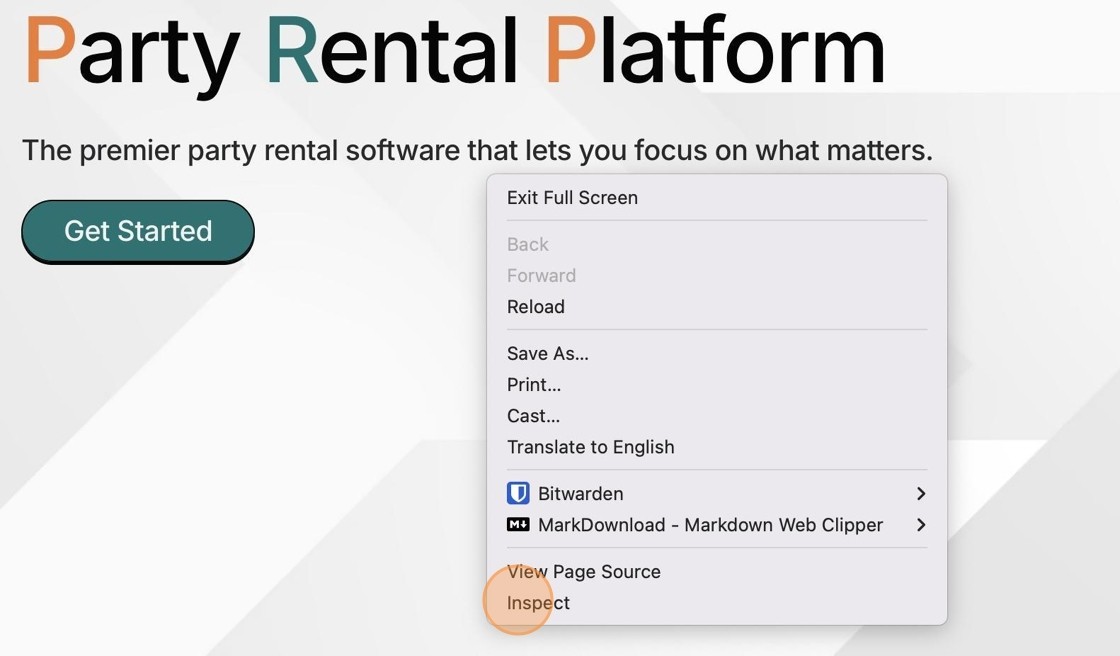
If the “Lighthouse” tab isn’t visible in the DevTools panel, click the double arrows at the top right.

Click the "Lighthouse" tab.
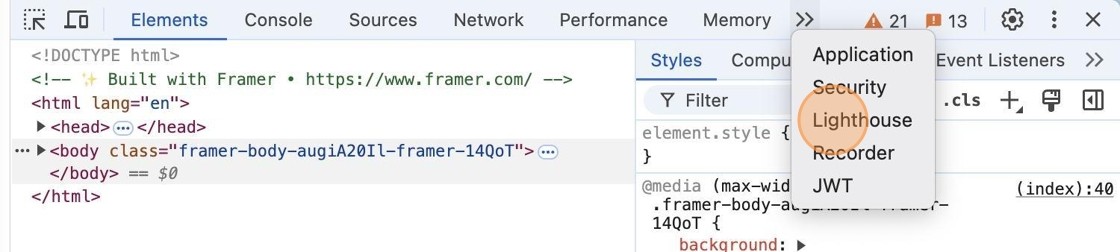
Choose a mobile or desktop audit.
Click "Generate report" and wait for Lighthouse to analyze your site.
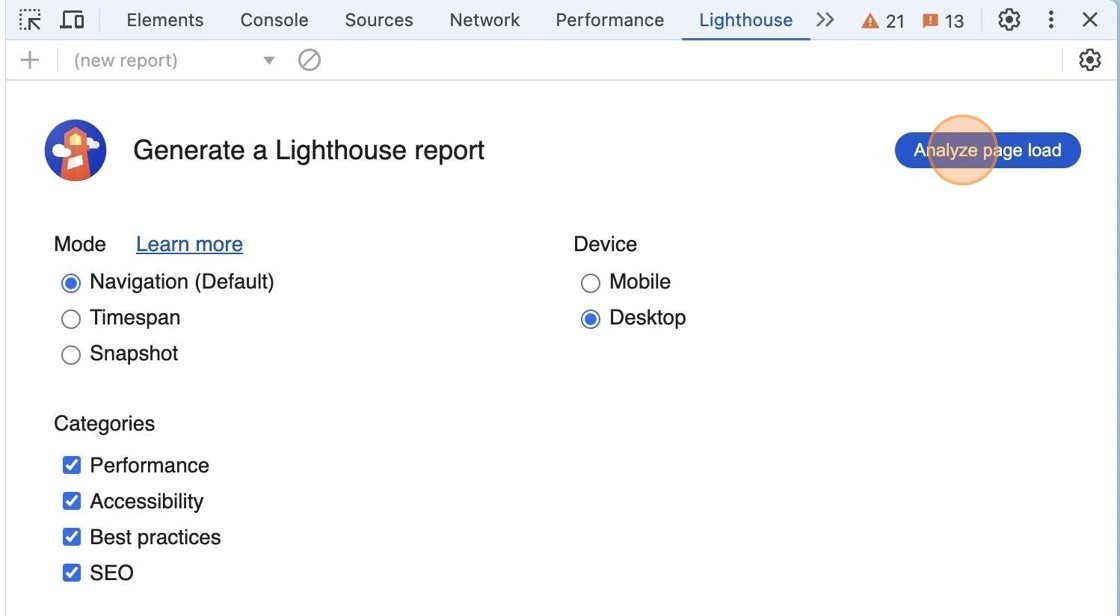
Intro
Welcome back to our SEO mini-series for the Party Rental industry! Today, We’re going to give you a free and easy tool you can use to audit your website and potentially increase your conversion rates by 2.5x. If you need to improve your online presence, convert more customers, or stay ahead of the competition, read on.
Getting Started with Google Lighthouse
Lighthouse is a free and easy to use tool that audits websites, including your own or any other site. It generates a report across four key factors. These include:
Performance: How quickly your site loads and becomes interactive.
Accessibility: How well your site works for users with disabilities.
Best Practices: Whether your site follows web development best practices.
SEO: How well your site is optimized for search engines.
Each category is scored out of 100, with higher scores being better. In this guide we will be focusing on Performance and SEO, as they're most relevant to improving your party rental business's online presence.
The Short Version
Running a Google Lighthouse audit is super easy thanks to some online tools. If this site ever stops working, you can use the long version of the guide down in the appendix.
Go to https://pagespeed.web.dev/.
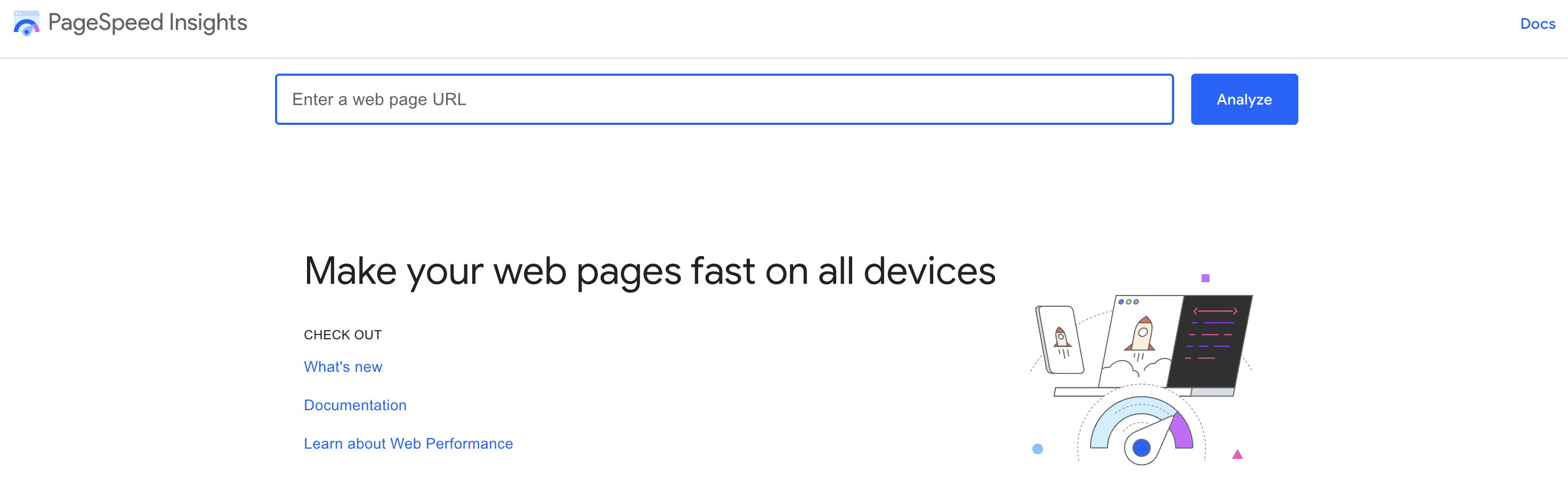
Type in the website you want to audit.
Click the "Analyze" button.
Checking Out the Competition
Now that we know how to run Google Lighthouse on any website, we can have some fun. Open another tab, repeat the guide on your competitor’s website, and compare your results.
For example, here are the scores from a PRP-managed site.
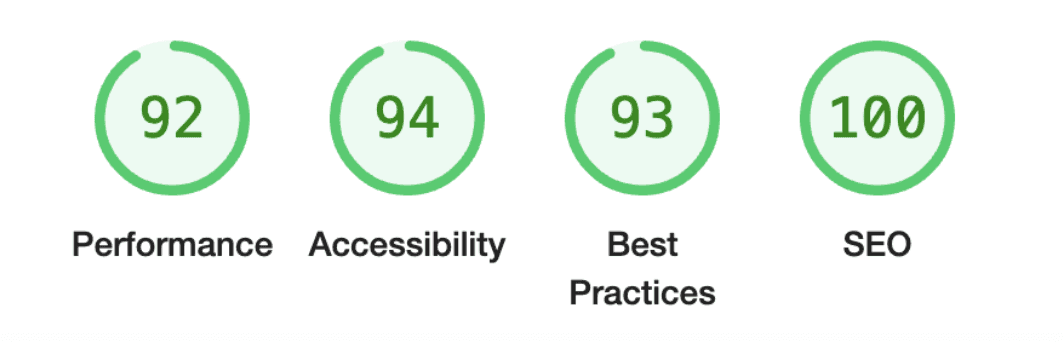
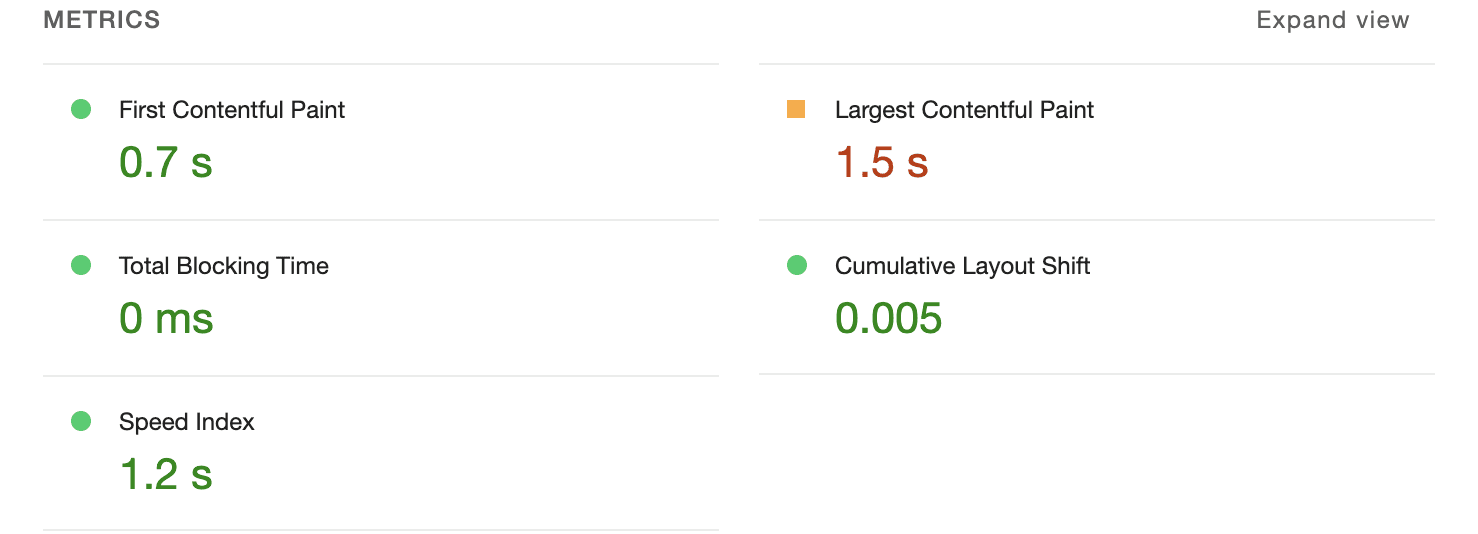
We’re doing well! Let’s see the scores from a site managed by one of PRP’s competitors.
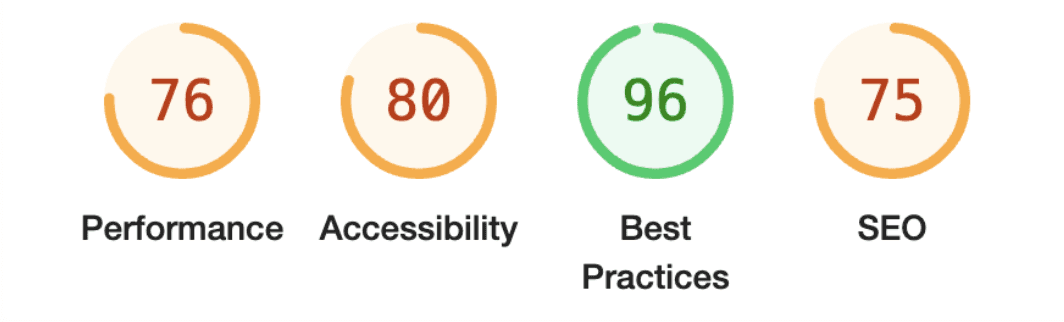
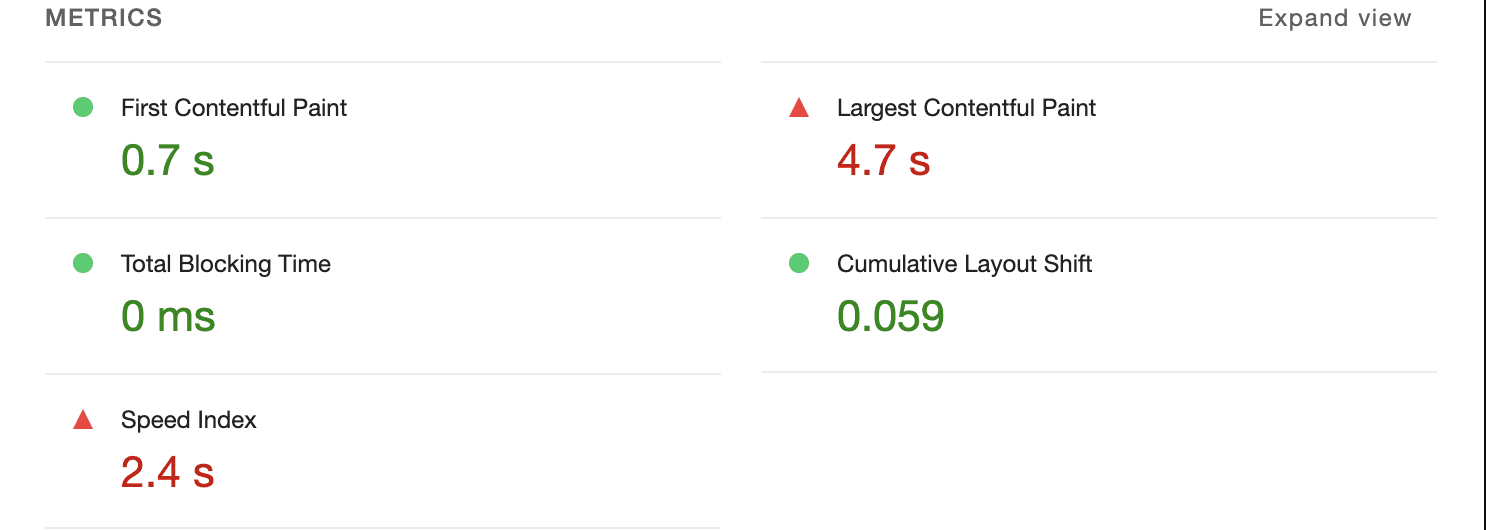
For the sake of the example, let’s pretend we’re our competition. Don't worry too much about what each metric means for now. How could we use this report to improve our site?
Understanding Your Performance Score
Your Performance score focuses on your page’s loading and usability speed. Faster is better. If given the choice between driving a Civic or Lamborghini, most people would choose the sports car every time. The same goes for websites.
Studies have found that just by reducing a sites load time from 5.7s+ to 3.3s, customer conversion rates increased by two and a half times. In our example, we (the competition) got a 76/100 on performance. How can we improve it and increase our conversion rates?
Improving Your Performance Score
Improving your performance score depends on how much control you have over your website. Most people reading this article have limited time and aren’t involved in coding. The best actions for your site are:
Optimize your image sizes. Ensure they’re only as big as needed. Don’t upload that sweet 4K photo your phone took of your favorite bounce house if it doesn’t need to be that big on the site. Resize it first.
Avoid Using Videos: Videos are a huge hit to website performance. Only use them on the desktop version of your site if they’re incredibly valuable. Almost never use them on mobile.
If you’d like to dig deeper and understand more, you can find links in the Appendix.
Understanding Your SEO Score
The SEO section of your Lighthouse report focuses on basic search engine optimization best practices. It measures your site SEO and recommends improvements based on four categories. In our report, we scored 75/100, so there’s also room for improvement here.
Improving your SEO Score
Much like your performance score, this depends on the platform you’re using and your ability and desire to do engineering work.
Unlike your performance score, you often can’t fix the problem yourself. Instead, your Lighthouse report will guide you on how to ask your website provider to improve your site.
Examples of improvements you can make or ask for include:
More compelling meta descriptions for each page.
Fix broken links or redirect chains.
Implement schema markup for your party rental business and products.
Ensure your site is responsive and works well on desktops, tablets, and phones.
Fix that random page that isn’t even working and you didn’t realize.
Just like the Performance section, you can find more details in the appendix at the bottom of this article. Reference it as needed based on your Lighthouse report.
Conclusion
Google Lighthouse is a valuable tool for improving your party rental website’s performance and SEO. By regularly running audits and addressing the highlighted issues, you can create a faster, more user-friendly site that ranks better in search and converts more customers. You can also compare your performance against your competition and learn from them. Remember, small improvements can lead to substantial increases in visibility and bookings for your business.
Post Credits
Here’s the article the article we mentioned about performance and conversion rates
If you want to dive deep on Lighthouse, Google has a ton of public documentation. Most of the appendix info came straight from here.
If you’ll run Lighthouse often, check Elegant Theme’s guide on the various ways to run audits.
Appendix
Lighthouse Performance Score
First Contentful Paint (FCP): How quickly the first content appears on screen.
Speed Index: How quickly the visible parts of your page load.
Largest Contentful Paint (LCP): When the largest content element becomes visible.
Time to Interactive (TTI): When the page becomes fully interactive.
Total Blocking Time (TBT): The total time the main thread was blocked.
Cumulative Layout Shift (CLS): How much unexpected layout shift occurs during page load.
Lighthouse SEO Score
Helping Search Understand Your Site
Meta description: Ensure your pages have unique, informative meta descriptions.
Link Description: Writing links with informative descriptions
Valid
hreflang: This gives the browser the right URLs for different versions of your site, like a Spanish localized version.Valid
rel=canonical: This tells the search engine which version of each page is the primary or “canonical” one.
Help Search Engines Crawl Your Site
Correct HTTP Codes: Are all your pages working?
Robots.txt: This file tells the search engine which pages to crawl.
Use of Plugins: Whether you use plugins on your website. Many mobile browsers don’t fully support them, causing issues for those users.
Mobile Friendliness of Your Site
Font Size: Use anything smaller than 12px?
Tap Target Size: Tappable items should be at least 48×48 pixels.
Manual Improvements
Valid Structured Data: You can include a “schema” in your web pages that tells the search engine what kind of content your site is, like an article or marketplace.
Running a Lighthouse Audit (Long Version)
Open Google Chrome or Microsoft Edge on a desktop/laptop and go to your website.
Right-click on the page and select "Inspect" or press Ctrl+Shift+I (Cmd+Option+I on Mac).
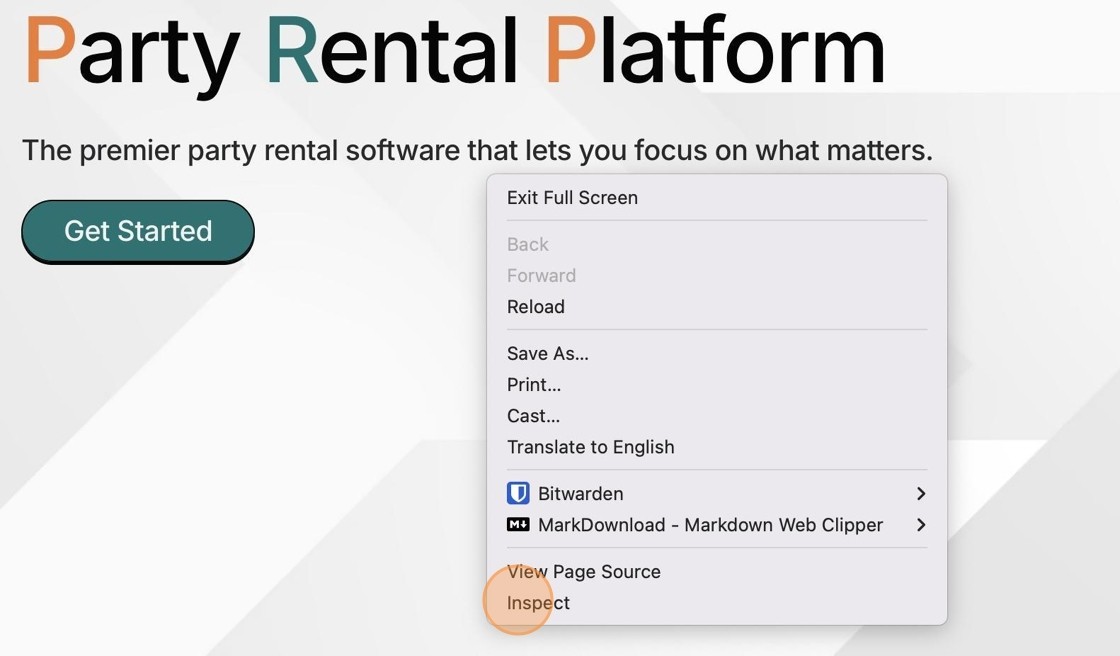
If the “Lighthouse” tab isn’t visible in the DevTools panel, click the double arrows at the top right.

Click the "Lighthouse" tab.
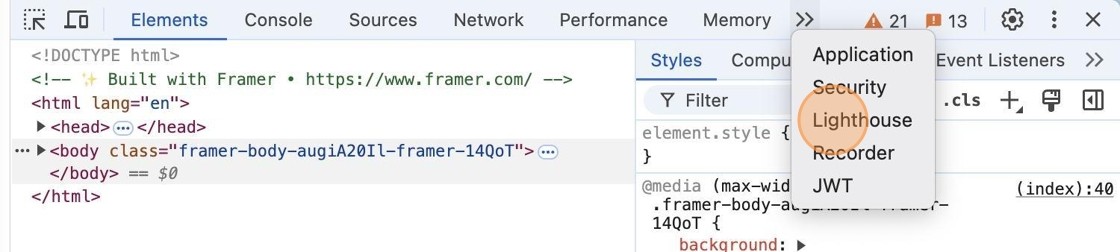
Choose a mobile or desktop audit.
Click "Generate report" and wait for Lighthouse to analyze your site.
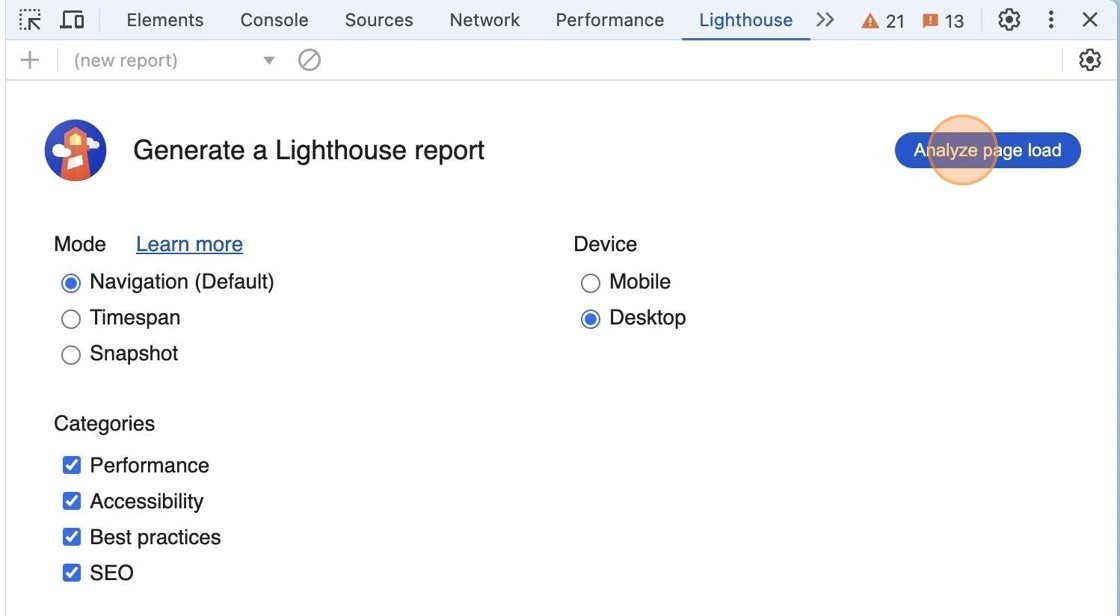
Intro
Welcome back to our SEO mini-series for the Party Rental industry! Today, We’re going to give you a free and easy tool you can use to audit your website and potentially increase your conversion rates by 2.5x. If you need to improve your online presence, convert more customers, or stay ahead of the competition, read on.
Getting Started with Google Lighthouse
Lighthouse is a free and easy to use tool that audits websites, including your own or any other site. It generates a report across four key factors. These include:
Performance: How quickly your site loads and becomes interactive.
Accessibility: How well your site works for users with disabilities.
Best Practices: Whether your site follows web development best practices.
SEO: How well your site is optimized for search engines.
Each category is scored out of 100, with higher scores being better. In this guide we will be focusing on Performance and SEO, as they're most relevant to improving your party rental business's online presence.
The Short Version
Running a Google Lighthouse audit is super easy thanks to some online tools. If this site ever stops working, you can use the long version of the guide down in the appendix.
Go to https://pagespeed.web.dev/.
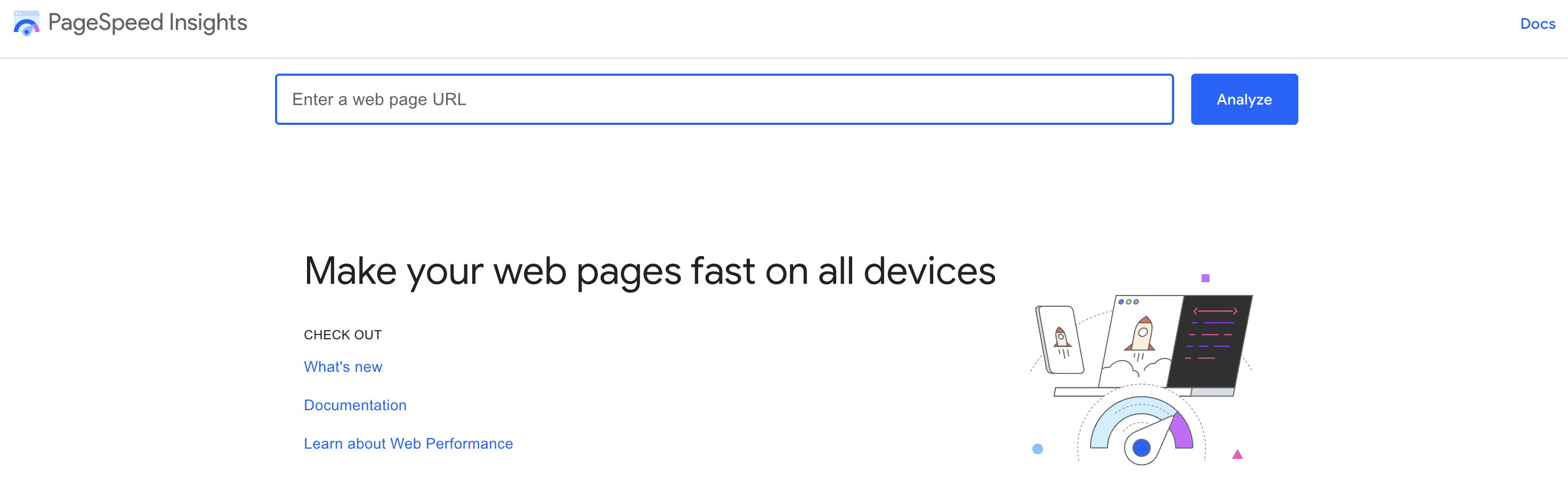
Type in the website you want to audit.
Click the "Analyze" button.
Checking Out the Competition
Now that we know how to run Google Lighthouse on any website, we can have some fun. Open another tab, repeat the guide on your competitor’s website, and compare your results.
For example, here are the scores from a PRP-managed site.
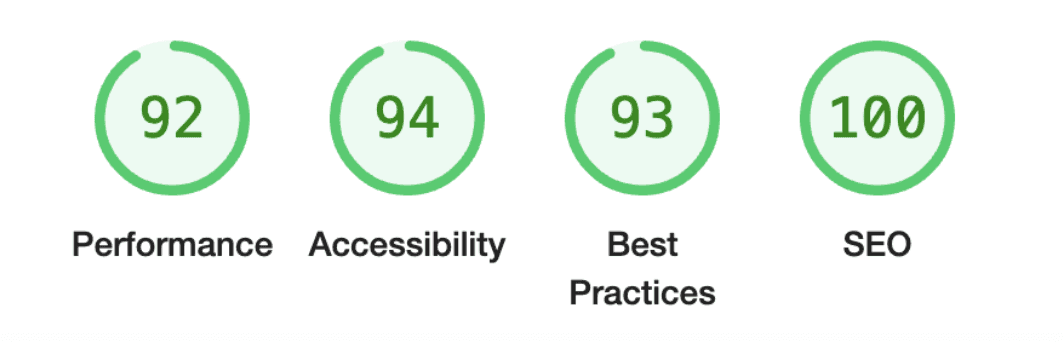
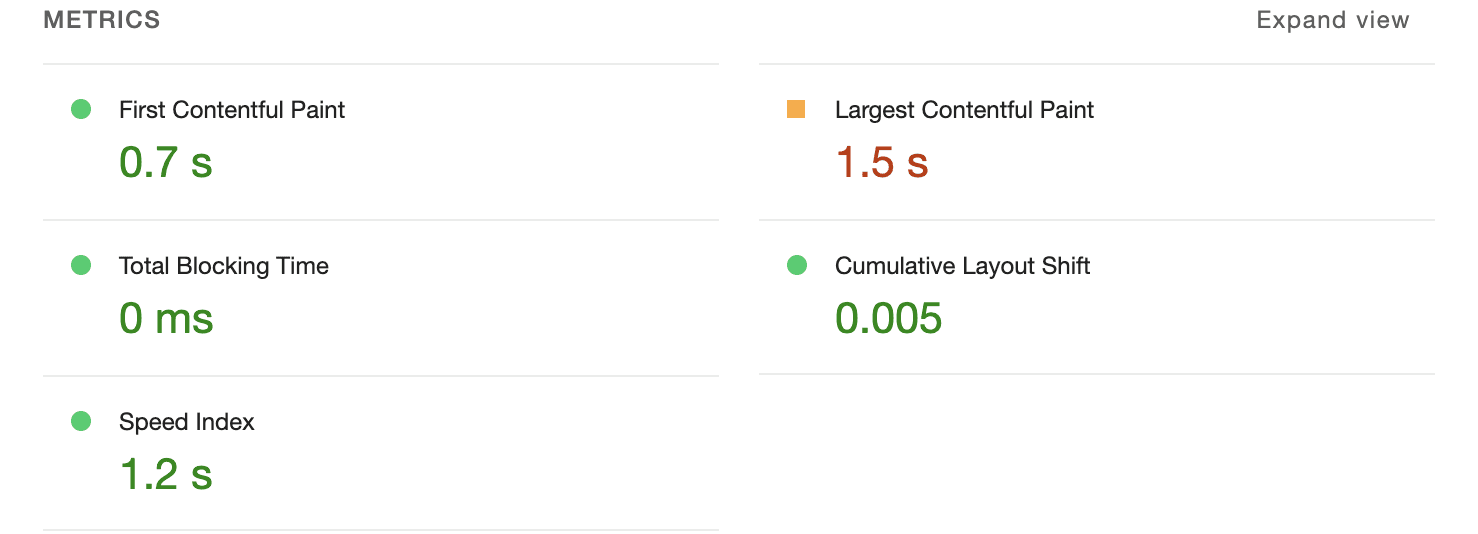
We’re doing well! Let’s see the scores from a site managed by one of PRP’s competitors.
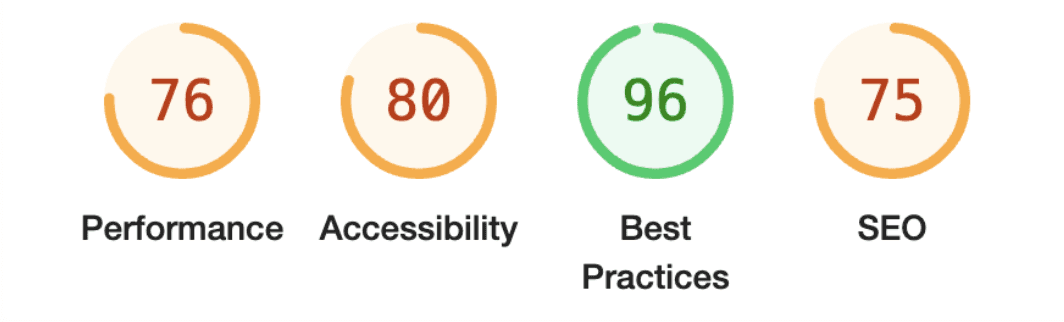
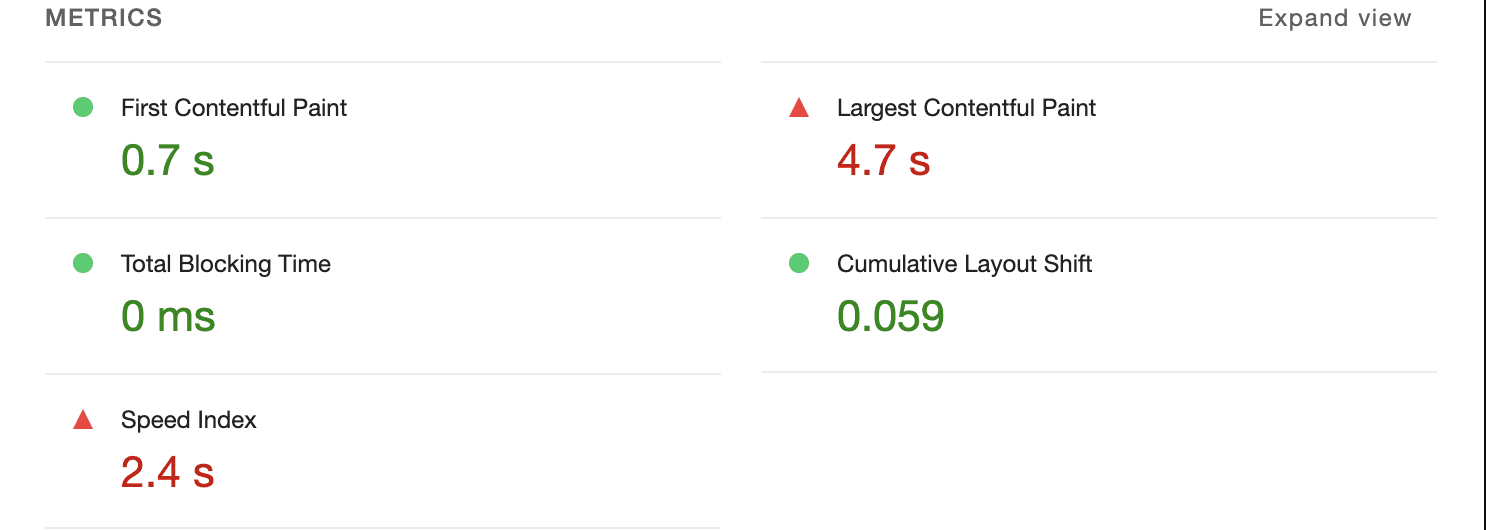
For the sake of the example, let’s pretend we’re our competition. Don't worry too much about what each metric means for now. How could we use this report to improve our site?
Understanding Your Performance Score
Your Performance score focuses on your page’s loading and usability speed. Faster is better. If given the choice between driving a Civic or Lamborghini, most people would choose the sports car every time. The same goes for websites.
Studies have found that just by reducing a sites load time from 5.7s+ to 3.3s, customer conversion rates increased by two and a half times. In our example, we (the competition) got a 76/100 on performance. How can we improve it and increase our conversion rates?
Improving Your Performance Score
Improving your performance score depends on how much control you have over your website. Most people reading this article have limited time and aren’t involved in coding. The best actions for your site are:
Optimize your image sizes. Ensure they’re only as big as needed. Don’t upload that sweet 4K photo your phone took of your favorite bounce house if it doesn’t need to be that big on the site. Resize it first.
Avoid Using Videos: Videos are a huge hit to website performance. Only use them on the desktop version of your site if they’re incredibly valuable. Almost never use them on mobile.
If you’d like to dig deeper and understand more, you can find links in the Appendix.
Understanding Your SEO Score
The SEO section of your Lighthouse report focuses on basic search engine optimization best practices. It measures your site SEO and recommends improvements based on four categories. In our report, we scored 75/100, so there’s also room for improvement here.
Improving your SEO Score
Much like your performance score, this depends on the platform you’re using and your ability and desire to do engineering work.
Unlike your performance score, you often can’t fix the problem yourself. Instead, your Lighthouse report will guide you on how to ask your website provider to improve your site.
Examples of improvements you can make or ask for include:
More compelling meta descriptions for each page.
Fix broken links or redirect chains.
Implement schema markup for your party rental business and products.
Ensure your site is responsive and works well on desktops, tablets, and phones.
Fix that random page that isn’t even working and you didn’t realize.
Just like the Performance section, you can find more details in the appendix at the bottom of this article. Reference it as needed based on your Lighthouse report.
Conclusion
Google Lighthouse is a valuable tool for improving your party rental website’s performance and SEO. By regularly running audits and addressing the highlighted issues, you can create a faster, more user-friendly site that ranks better in search and converts more customers. You can also compare your performance against your competition and learn from them. Remember, small improvements can lead to substantial increases in visibility and bookings for your business.
Post Credits
Here’s the article the article we mentioned about performance and conversion rates
If you want to dive deep on Lighthouse, Google has a ton of public documentation. Most of the appendix info came straight from here.
If you’ll run Lighthouse often, check Elegant Theme’s guide on the various ways to run audits.
Appendix
Lighthouse Performance Score
First Contentful Paint (FCP): How quickly the first content appears on screen.
Speed Index: How quickly the visible parts of your page load.
Largest Contentful Paint (LCP): When the largest content element becomes visible.
Time to Interactive (TTI): When the page becomes fully interactive.
Total Blocking Time (TBT): The total time the main thread was blocked.
Cumulative Layout Shift (CLS): How much unexpected layout shift occurs during page load.
Lighthouse SEO Score
Helping Search Understand Your Site
Meta description: Ensure your pages have unique, informative meta descriptions.
Link Description: Writing links with informative descriptions
Valid
hreflang: This gives the browser the right URLs for different versions of your site, like a Spanish localized version.Valid
rel=canonical: This tells the search engine which version of each page is the primary or “canonical” one.
Help Search Engines Crawl Your Site
Correct HTTP Codes: Are all your pages working?
Robots.txt: This file tells the search engine which pages to crawl.
Use of Plugins: Whether you use plugins on your website. Many mobile browsers don’t fully support them, causing issues for those users.
Mobile Friendliness of Your Site
Font Size: Use anything smaller than 12px?
Tap Target Size: Tappable items should be at least 48×48 pixels.
Manual Improvements
Valid Structured Data: You can include a “schema” in your web pages that tells the search engine what kind of content your site is, like an article or marketplace.
Running a Lighthouse Audit (Long Version)
Open Google Chrome or Microsoft Edge on a desktop/laptop and go to your website.
Right-click on the page and select "Inspect" or press Ctrl+Shift+I (Cmd+Option+I on Mac).
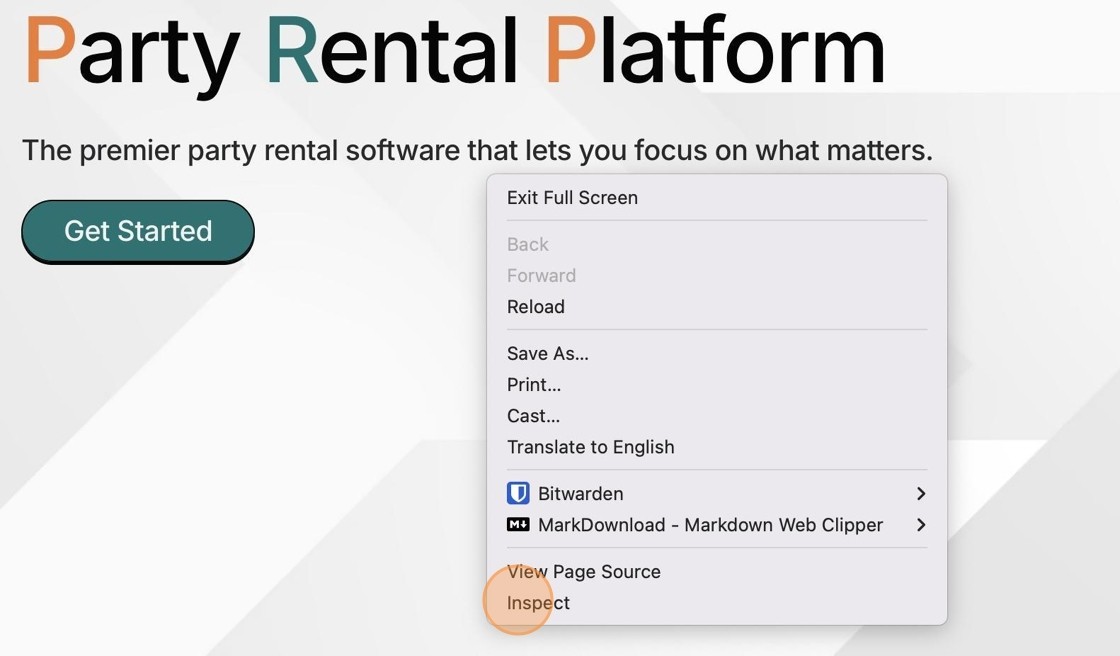
If the “Lighthouse” tab isn’t visible in the DevTools panel, click the double arrows at the top right.

Click the "Lighthouse" tab.
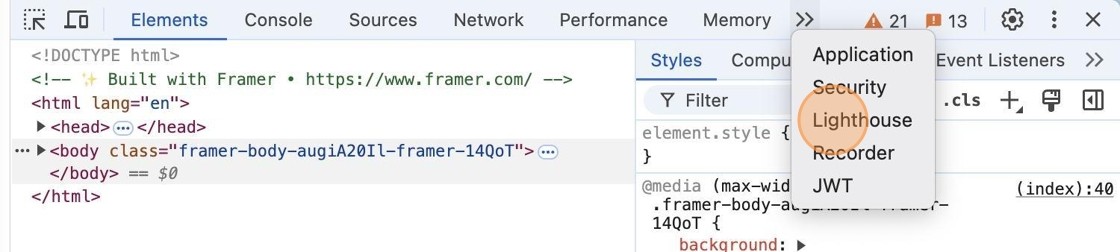
Choose a mobile or desktop audit.
Click "Generate report" and wait for Lighthouse to analyze your site.
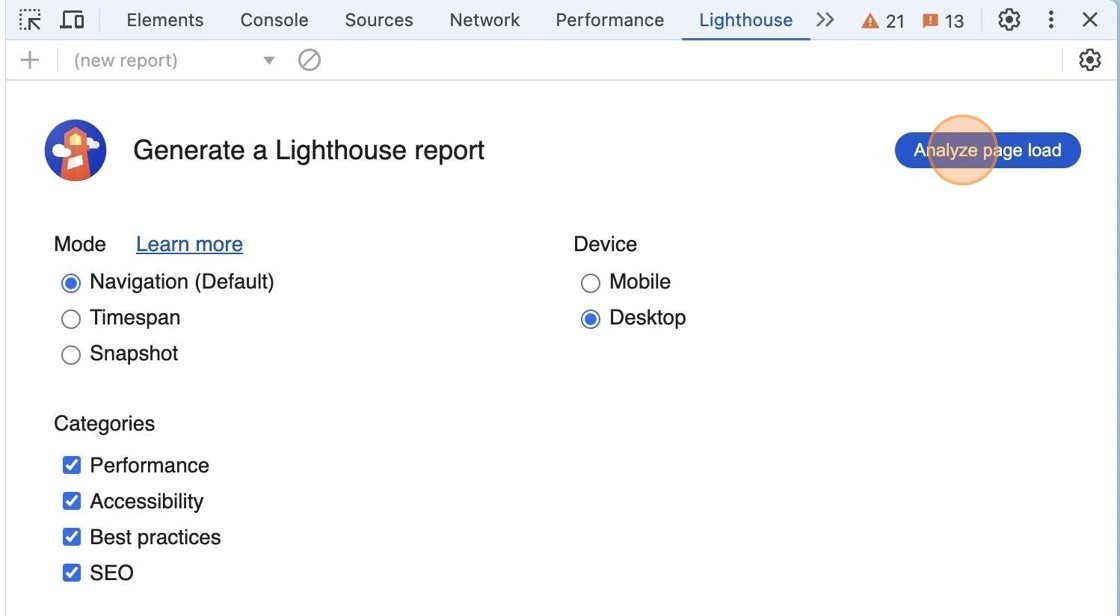


©Party Rental Platform
All Rights Reserved 2024

©Party Rental Platform
All Rights Reserved 2024

©Party Rental Platform
All Rights Reserved 2024

